Welcome
Congratulations! You just accepted your invitation to be an Admin for your Organization on Jlive. As an Org Admin you can create your org’s profile page, create events, manage registrants, message registrants, download reports and more. Here are some initial Setup steps.
1 – Login with your Admin account.
Visit www.jlive.app and click Login. Enter your e-mail and the check your inbox for a Magic Link.
Once logged in, click on “Switch to Admin” in the top right corner to access the Admin Dashboard.
2 – Set-up your Organization Profile Page
See here: Create Organization Profile
To view your Public Organization Profile, set the URL bar to as shown below but using your organization ID number.
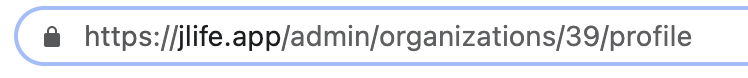
3 – Connect Organization to Stripe
In order to be able to accept payment for tickets and donations, you must connect your Jlive account to Stripe.
See here: Connect Organization to Stripe
4 – Connect Admin Account to Zoom
Jlive built an integration with Zoom that makes it easy for people to register on Jlive and have their details flow to Zoom on the backend automatically. To use this feature, you must first connect your Admin User Account to Zoom.
See here: Zoom Events
3 – Create Events
While logged in to the Admin Dashboard, click the Create Event button at the top.
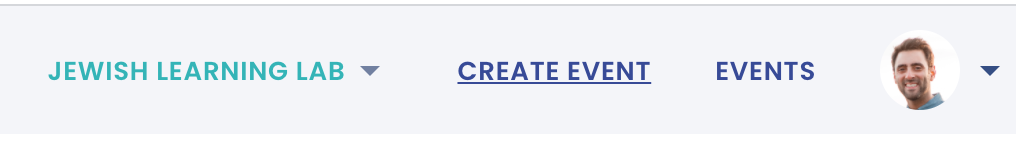
Read more about how to Create Events
Here are some additional topics you may be interested in.
How to add additional Admins to my organization – Just ask [email protected]
How to Manage Organization Profile
How to Manage Attendees & Check Ins


