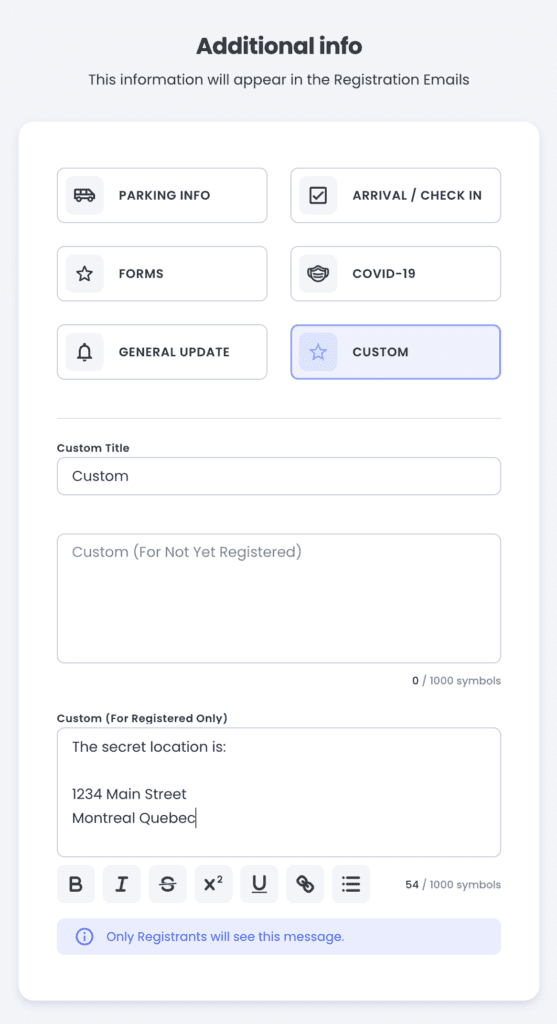Sometimes events do not yet have a location, or will never have a location.
Currently Jlive does not allow for In-person events without a set Location. This is a Coming Soon feature.
In the meantime, you could set an arbitrary location and indicate in the description or in a follow-up message that the location is still TBD.
How to do this:
In Create Event – Step 1, enter a generic address such as “Montreal”
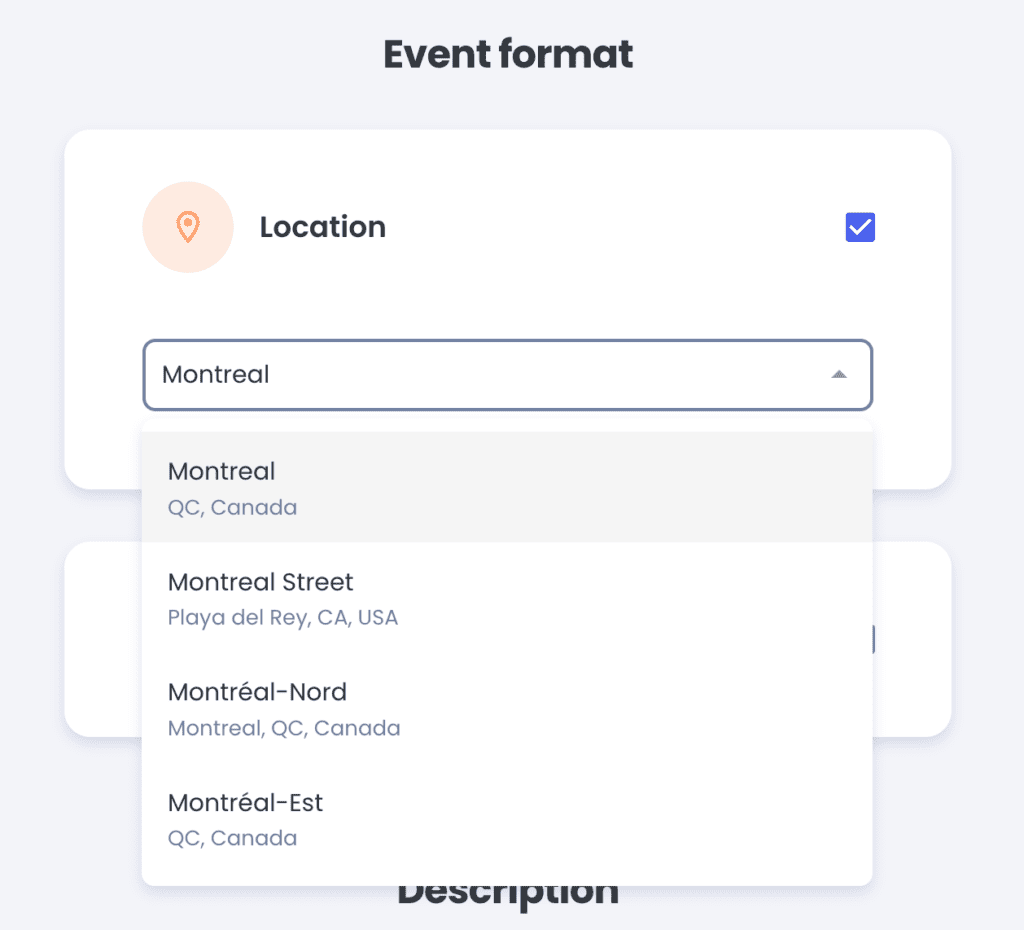
Set the Venue Name and Address to something vague such as “Location TBD“
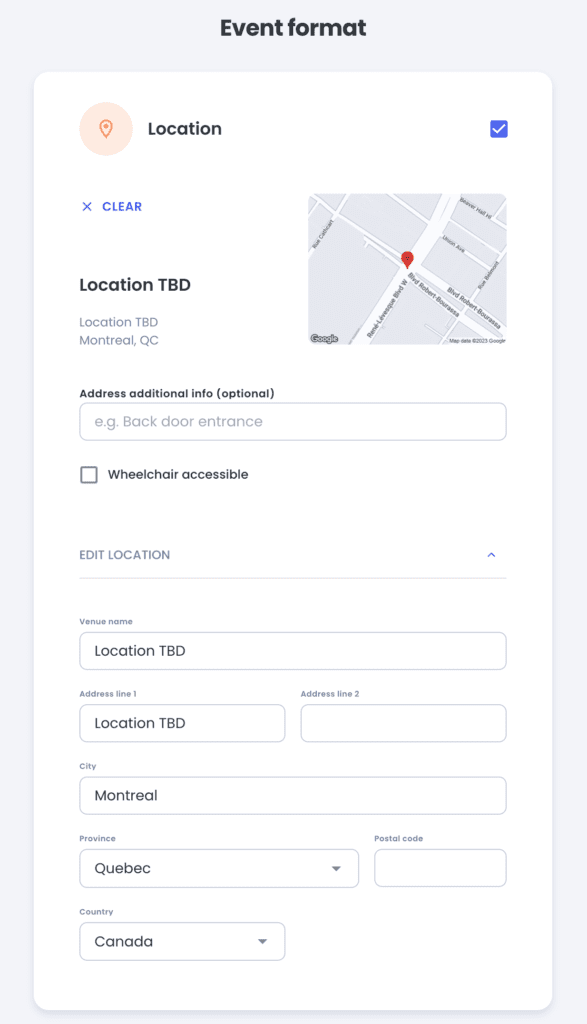
If you want to disclose the Secret Location only to people who registered, you can add a Custom Message in the Additional Info section of Create Event – Step 1.
Then you can leave a message with the address to the “Custom (For Registered Only)“. This will ensure that the address appears in the Registration Email.