On the Tickets & Add-ons Step of Creating an Event, there is an option for “Do Not Ask Attendee Questions”.
If enabled, then when registering to an event, there will only be questions asked to the Buyer, but not for any of the Tickets.
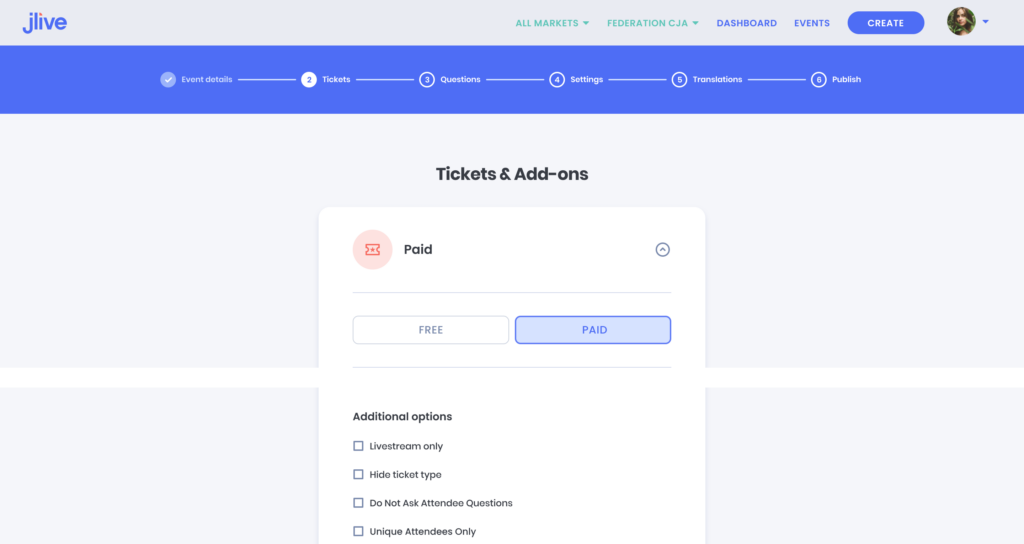
Example: Family Ticketing
There is now a way to configure a $20 Family Ticket that grants admission to an entire family. You would set the Family Ticket to min required to 1 and max required to 1so that all orders must include the Family. Ticket. Then you would set the Ticket Setting to “Do Not Ask Attendee Questions”, which will ensure that you aren’t asking irrelevant questions such as First Name or Gender about the Family Ticket.


