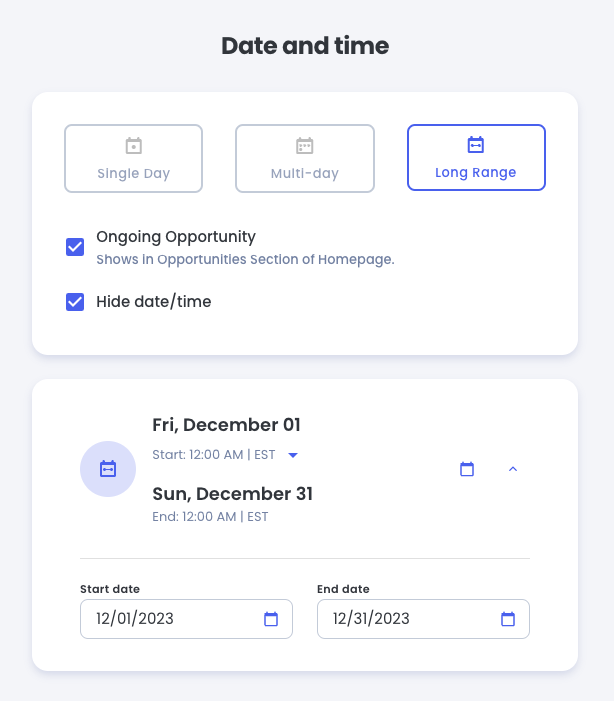When creating events, there is the option to choose Long Range. This is to be used when the event is open-ended rather than taking place on a specific date and time. You are able to set the date range, but no specific times.
Examples:
Swimming Pool Membership – You can register to sign-up to access the pool all summer long.
Volunteer Interest Form – You can register to add your name to a general Volunteer List so that you may be called back later.
Ongoing Opportunities
Once Long Range is chosen, you can indicate if the event is an Ongoing Opportunity, which will include it in the Ongoing Opportunities section on the Homepage.
Hide date/time
Additionally you can choose to Hide date/time. This usually makes sense since there is no date or time actually associated with the event itself. In these cases, the date and time that is set in Jlive is really just to control when the event will be displayed on Jlive, rather than when individuals can attend or participate.