It is possible to list your event on Jlive, but link people to an external registration form when click to Register. To enable 3rd Party Links, please reach out to support@jlive.app to get this feature enabled for your organization.
Once 3rd Party Links is enabled, then when you are on the Create Event / Tickets in the Settings box at the bottom will be a check box called Use 3rd Party Link. Here you can paste the URL to your Registration Form.
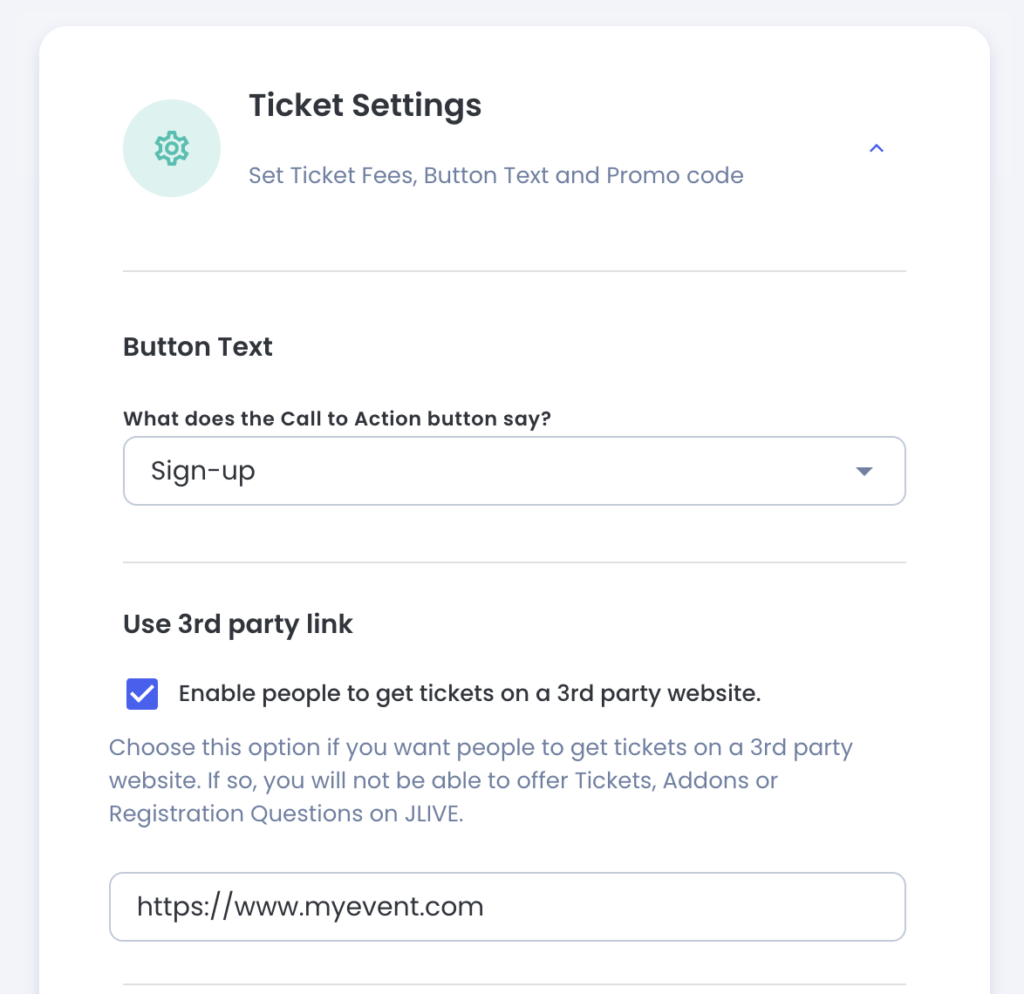
Using 3rd Party Links will completely bypass the Jlive registration flow and Jlive will not be able to know who registers to your event and will not be able to provide any reporting.


