Jlive has a Staging Environment that serves as a sandbox to test upcoming features. To login, you must use. To access Staging as an Admin, you must have a Mailtrap account provided to you by Jlive Support Staff. All emails sent by Staging are trapped in a Mailtrap Inbox.
Login to Staging
- Visit https://web.jlife-stg01.net/
- Click on Login in top right corner
- Enter [email protected] to request Magic Link
- Visit https://mailtrap.io/inboxes/849175/
- Make sure you are logged into Mailtrap.io with your e-mail address
- Find the email you just sent yourself and click the Magic Link to login
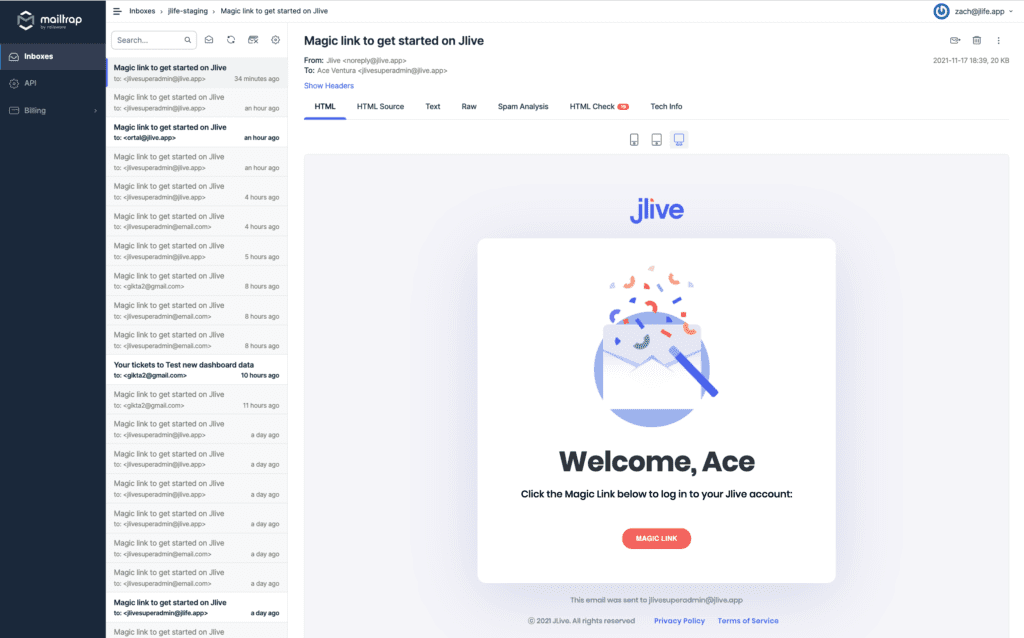
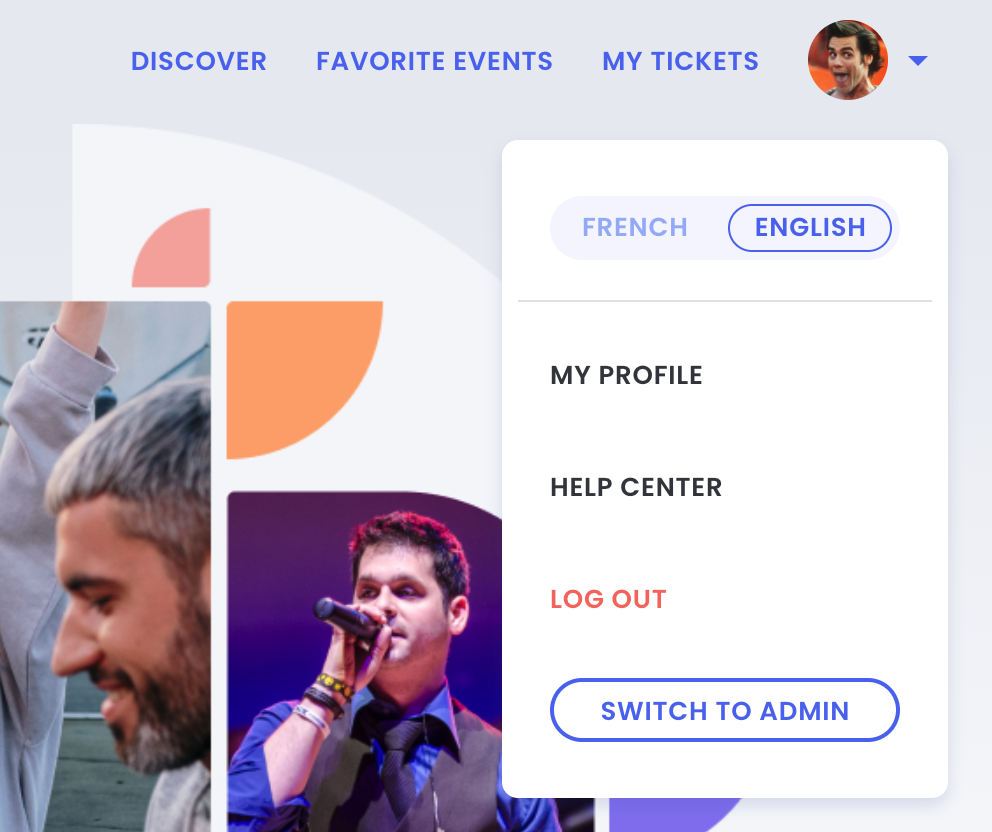
Creating Events
- Click [Admin] in the Top Right corner dropdown to access the Admin Portal
- Click [Create Event] and complete all steps
- Read more here: Create Events
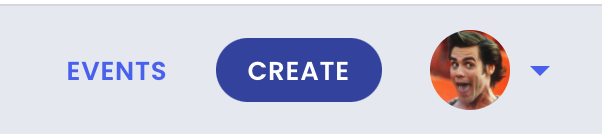
Registering For Events
From your phone and/or computer:
- Visit the Event URL
- IE https://web.jlife-stg01.net/events/29
- (Make sure the EventID at the end of the URL is what you want)
- Register
- Try to register for the event
- Check to see that you received the Registration Email
Please direct any questions to [email protected] or [email protected].


