Creating Questions
On “Step 3 – Questions” when creating an event, you can configure a custom Registration Form.
You can choose who questions are directed to.
For example, you may want to ask the Buyer (ie the person using Jlive to register) how they found out about the event, however if the Buyer is also registering multiple people, this is not something you would want to ask for each additional attendee they are registering.
You can add questions from pre-existing question banks or create your own questions (see below). You can also enable the Red Flag to make a question Required and therefore not skippable when registering for the event. If you the Red Flag is not enabled, then the question is not required.
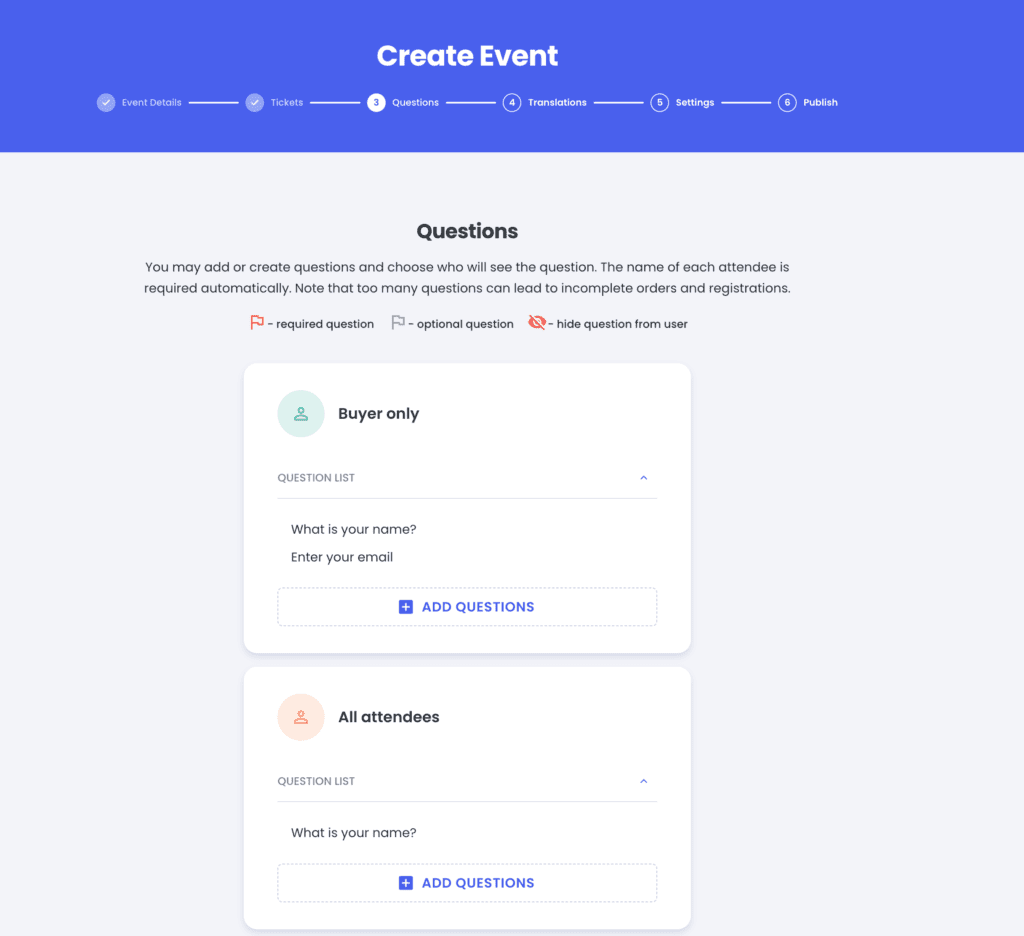
Default Question Bank
Jlive comes pre-loaded with a set of default questions. It is important to use these default questions when possible instead of re-creating them as a Custom Question. This is because Default Questions are already mapped to User Profile questions. This means that people can choose to add their response to the Jlive profile, in addition to the Registration Form for a particular event. Likewise, they can pre-fill their response using the information that is already saved in their Jlive profile.
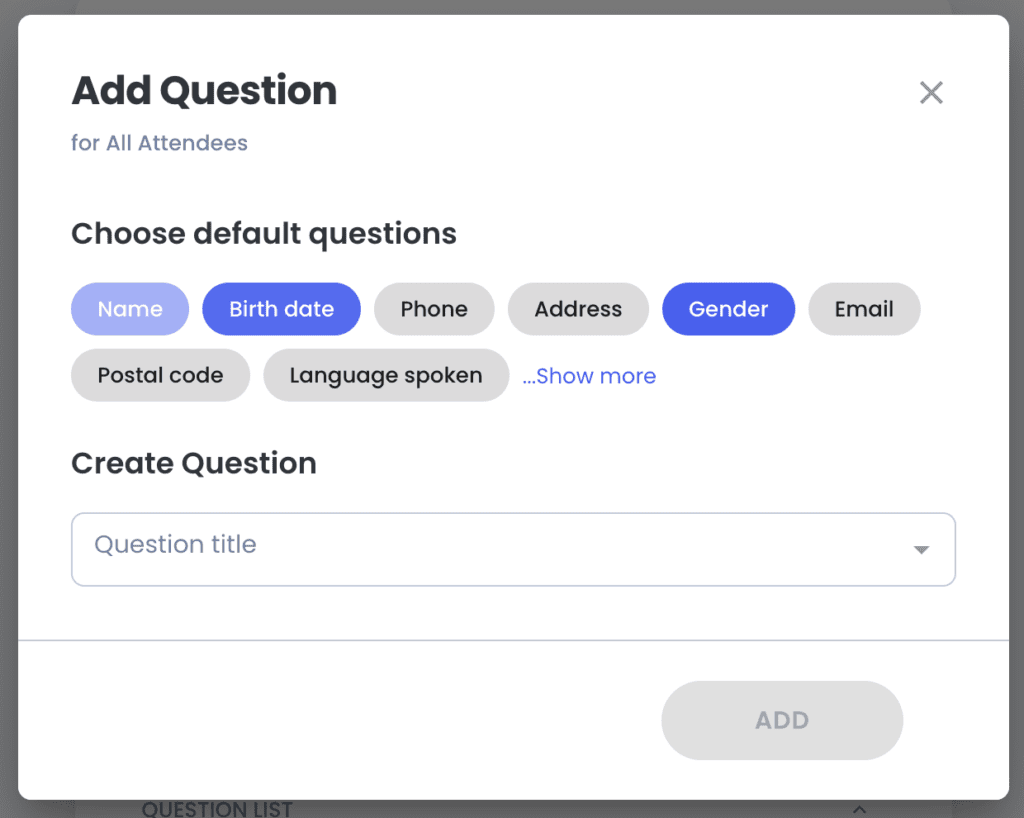
Custom Questions Bank
When you create a Custom Question (see below), it is automatically saved to your organizations Custom Question Bank. This allows it to be more easily used on future events that you host.
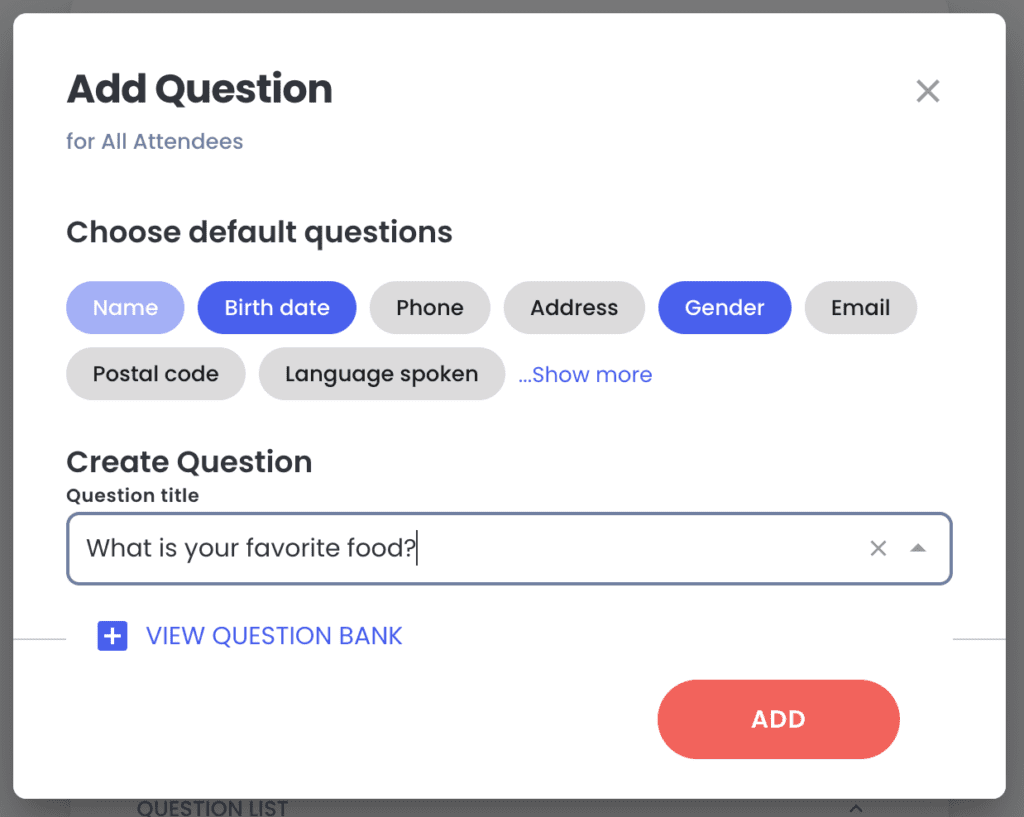
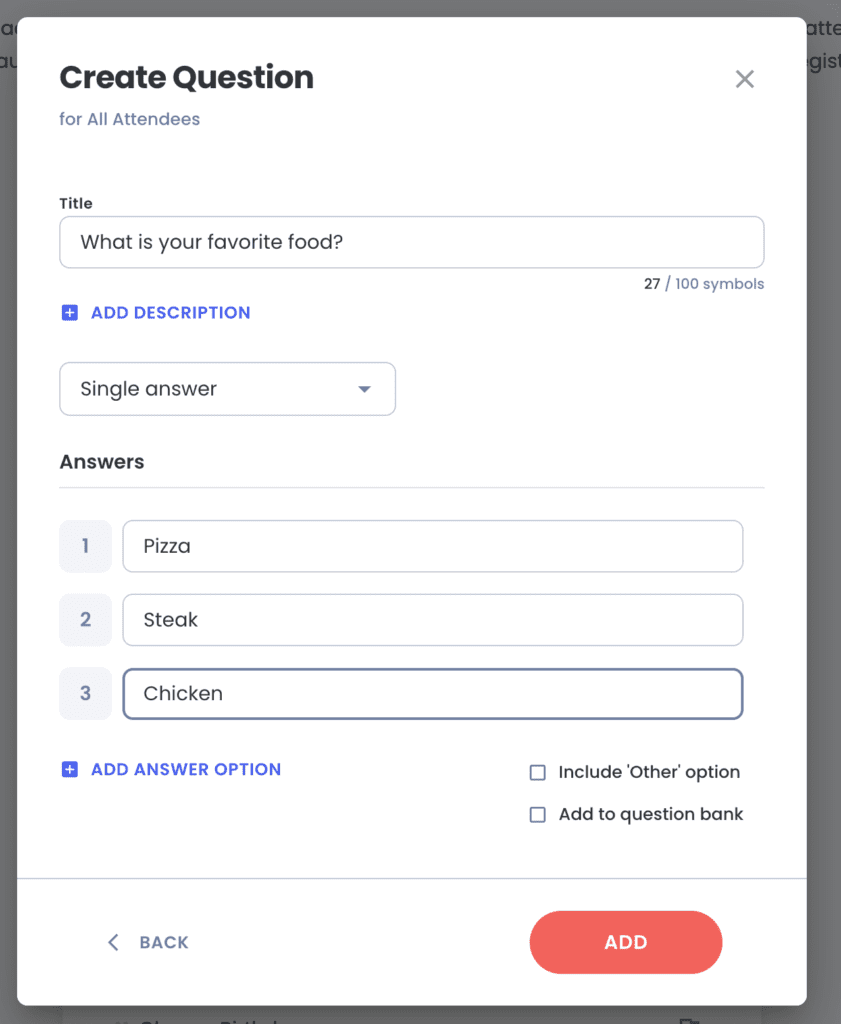
You can click Custom Question to craft your own question and optionally type a description.
You are not able to re-order the Answer choices, but you can delete or change an Answer Choice.
You can “Include “Other” option” to allow the registrant to type in their own “Other” response.
Custom Question Types
You can choose from the following question types:
- Single Answer – Must choose only 1
- Multiple Answer – May select more than 1
- Paragraph – Several lines of text
- Short Answer – 1 line of text
Question bank
You can easily insert questions from your organization’s Question Bank, and even make changes to those pre-saved questions.
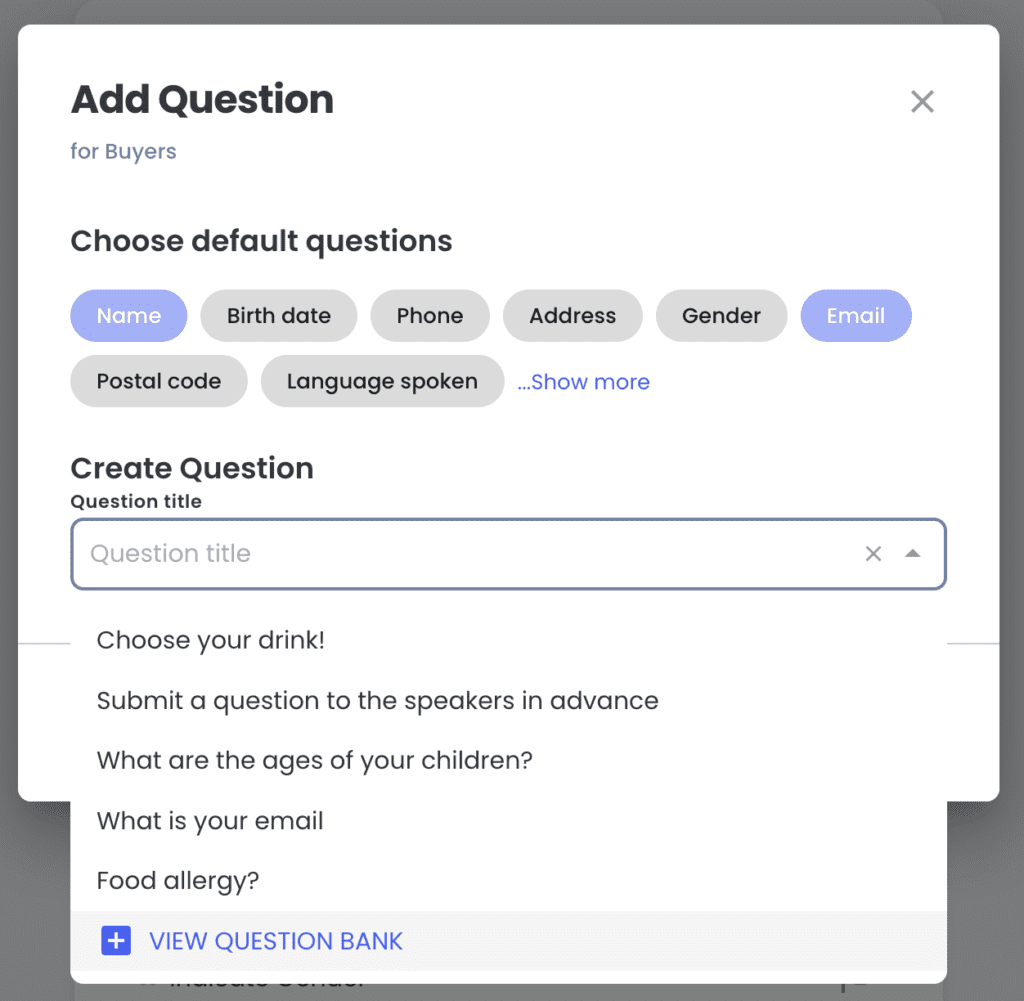
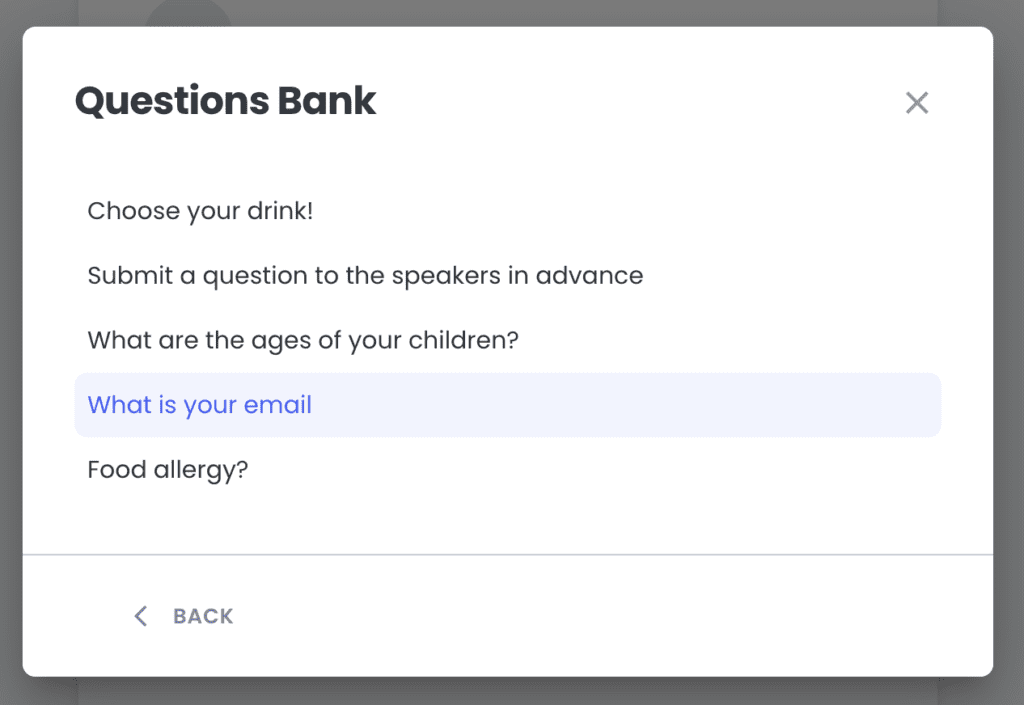
The Question Bank itself can be managed from your Organization Settings / Question Bank page.


