Its easy to issue a Full refund to the purchaser of a given order. The Buyer will receive 100% of their money back. Also, your organization will receive the Stripe Processing fees back.
To issue a refund, simply visit the /Orders page
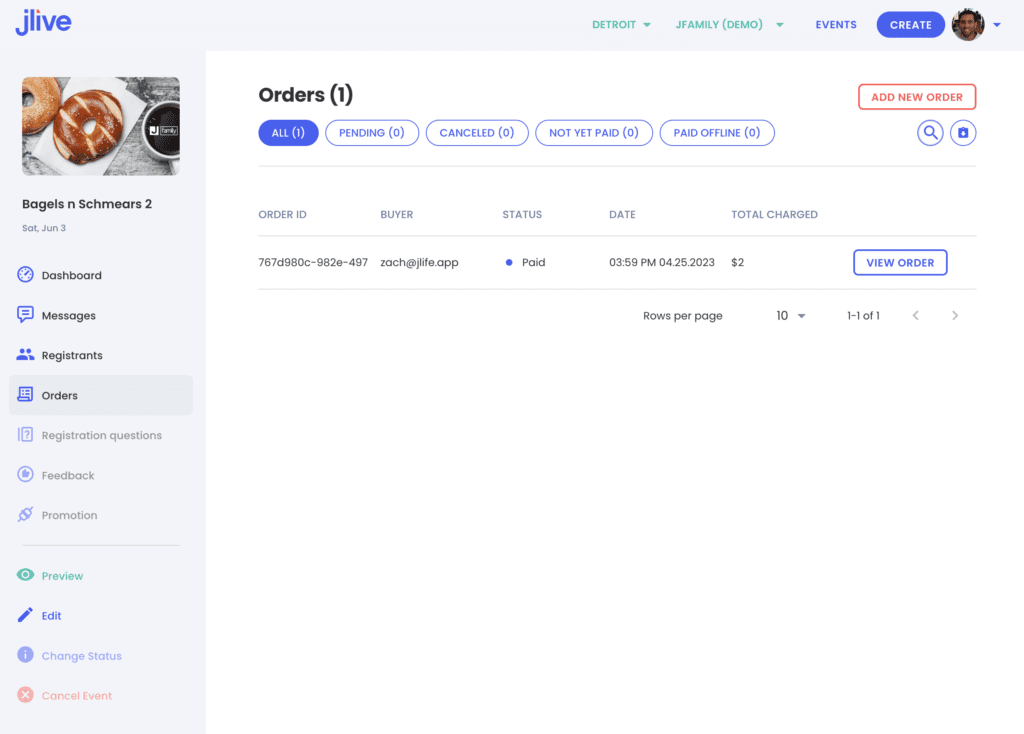
Then click on “View Order”
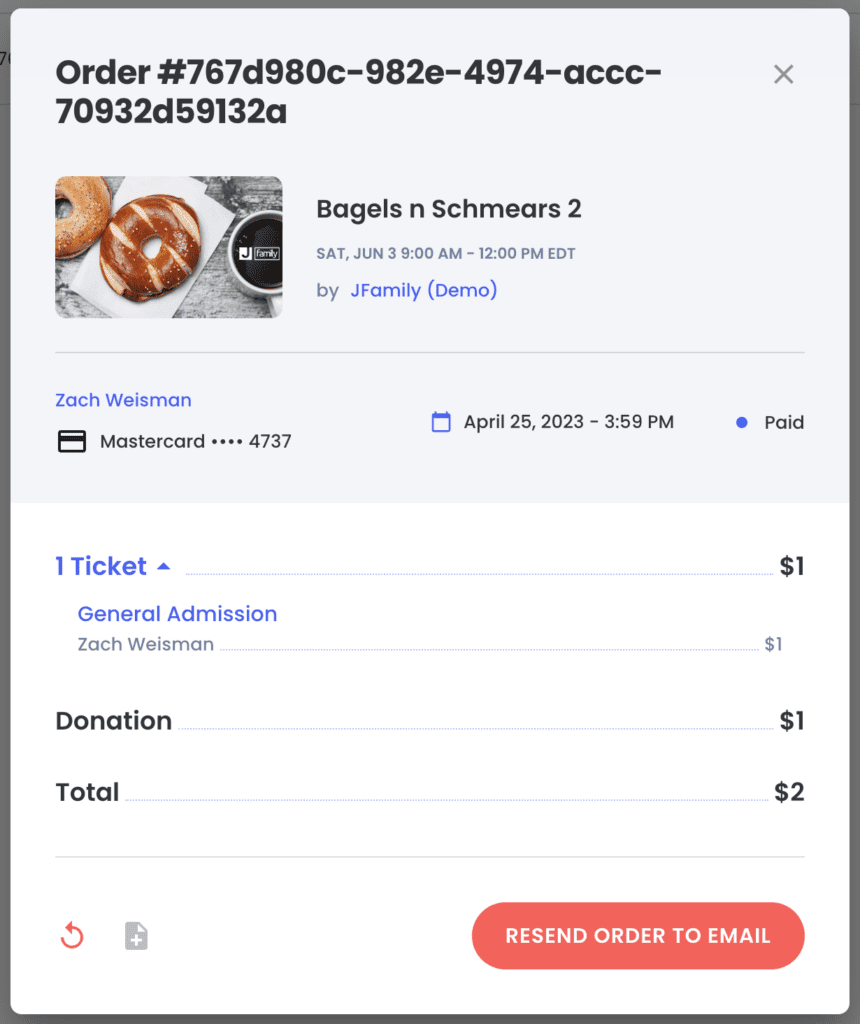
Then click the Refund Order button in the bottom left corner. Here you will be asked to leave a note indicating the reason for the refund.
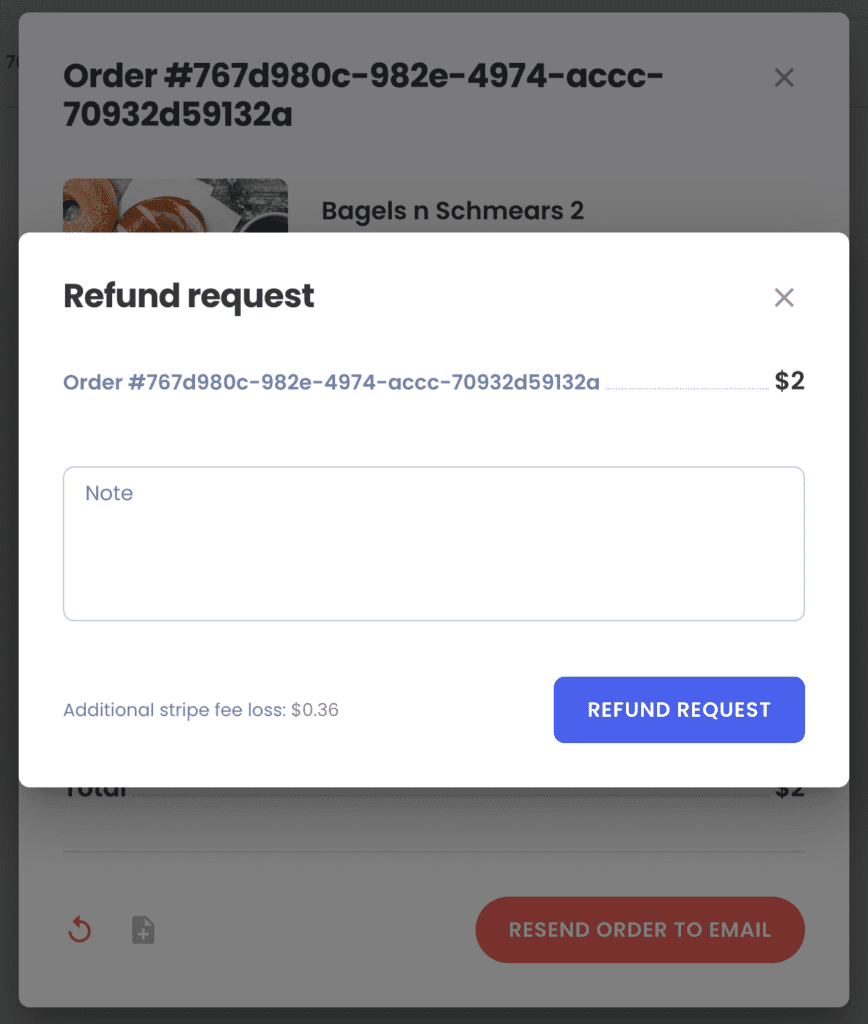
Partial Refunds
Partial refund requests should be made to support@jlive.app.
Refunding Donations
It is not possible to issue Refunds through Jlive on Orders that have Donations.
If this must be done, then please reach out to support@jlive.app for a special request to see if there is something else that can be done.
Customer refund processing time
In most cases, Jlive is using your own Payment Gateway to process payments. So the refund processing time will depend on your specific Payment Gateway.
Stripe as Payment Gateway
Note: Stripe usually takes 5-10 business days.
- In some cases, the refund might be processed as a reversal, meaning the original payment will disappear from the account statement entirely and the balance will reflect as though the charge never occurred.
- If your customer does not see the refund after ten business days and they are still seeing the original charge on their bank statement, they should reach out to their bank for more information.
- If there is further difficulty in processing the refund, contact Stripe Support.


