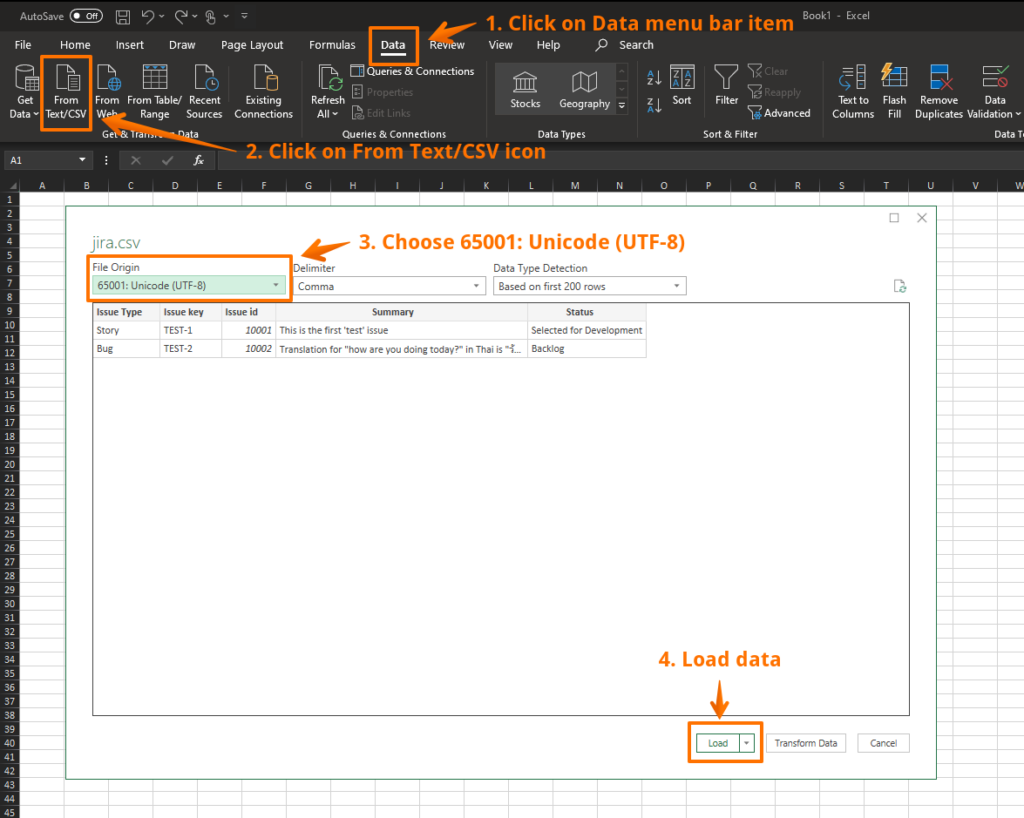Jlive CSV reports do properly include odd characters and French characters.
However, Microsoft Excel has trouble showing these characters properly. To ensure that you avoid seeing weird characters, please make sure to open the CSV file in Excel using the instructions shown below.
- Open Excel
- Go to Data
- Choose “From Text/CSV”
- Choose “65001: Unicode (UTF-8)”
- Click “Load” to load the CSV file
This should ensure that the characters are displayed properly.