As an Organization Administrator, you can invite other people to be Org Admins at your organization.
View Admins
Visit the Admins Tab in the left navigation to view the list of existing Admins and their Permissions.
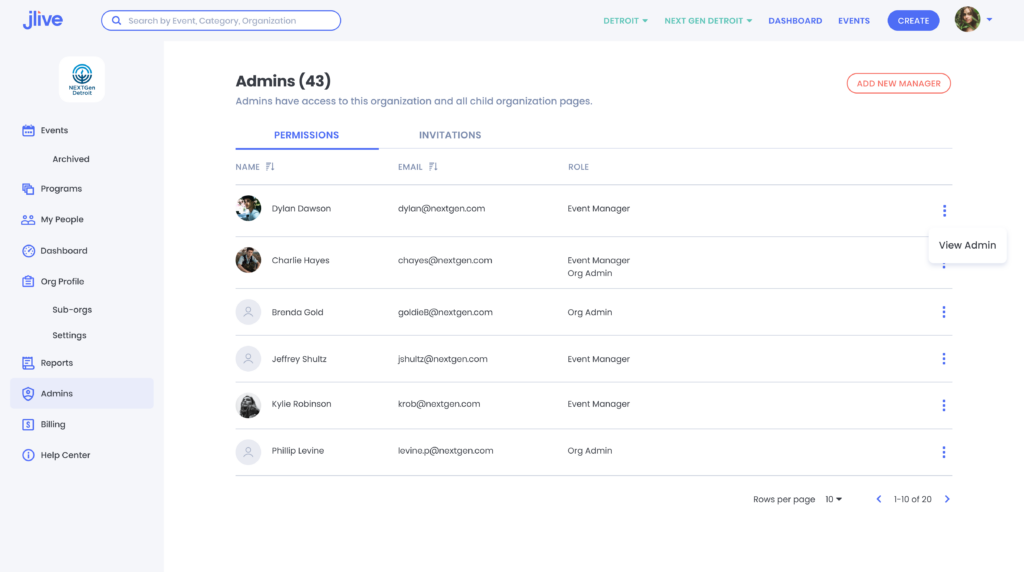
Invite Admin
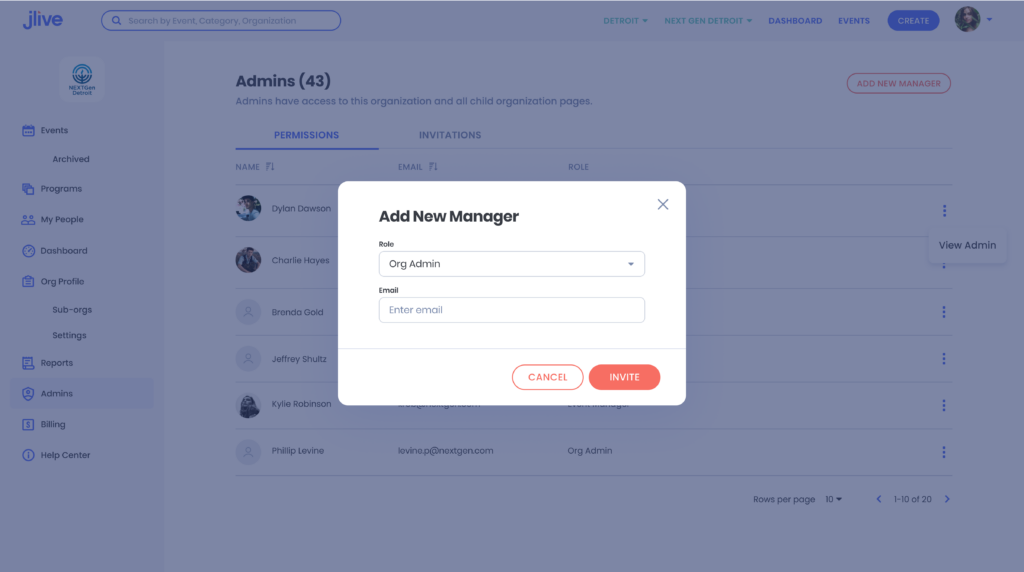
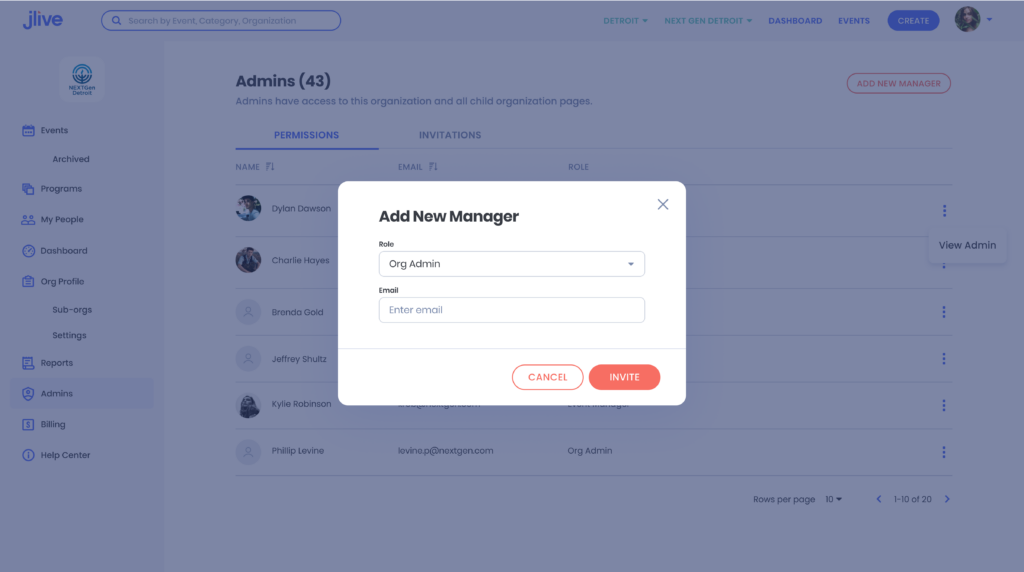
View Invites
From the Admins page, click the Invitations Tab. Admins will only be granted permission to your organization after they Accept the Invitation by clicking the link their their Invite email. Invites expire after 2 weeks. You may also delete an invitation.
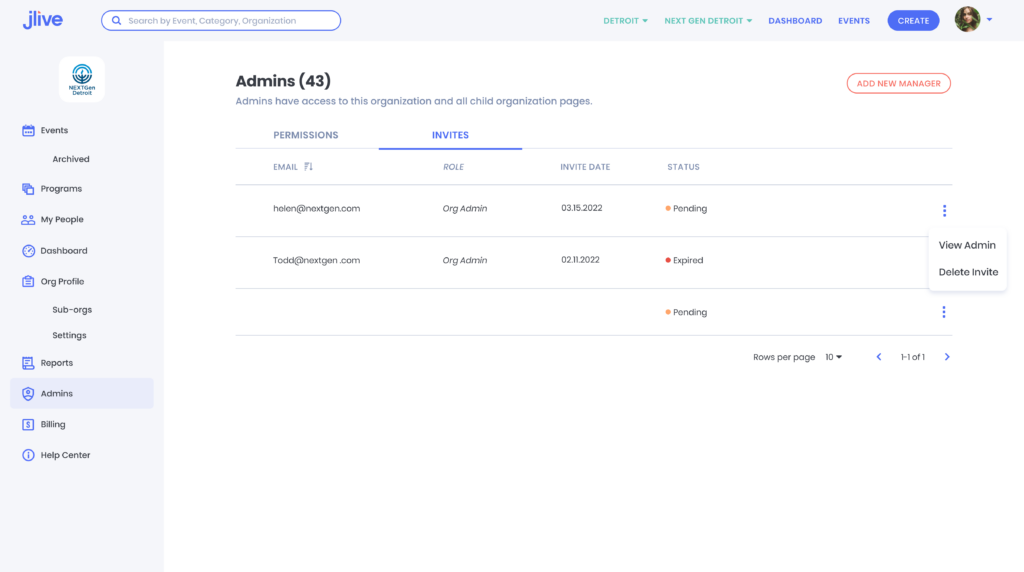
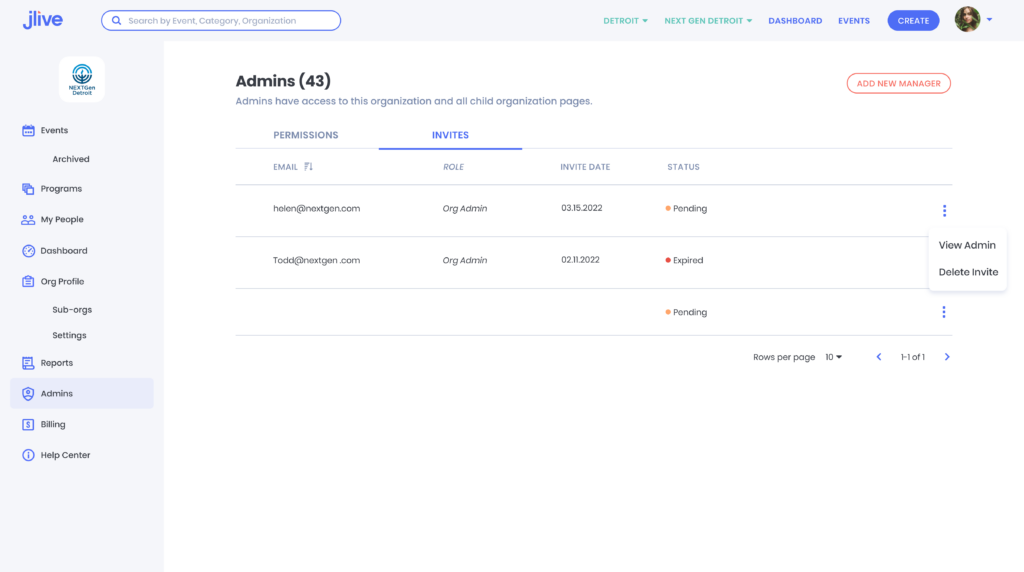
Revoke Permission
From the Permissions Table, click to View Admin, then click the Remove button in order to revoke an existing permission.
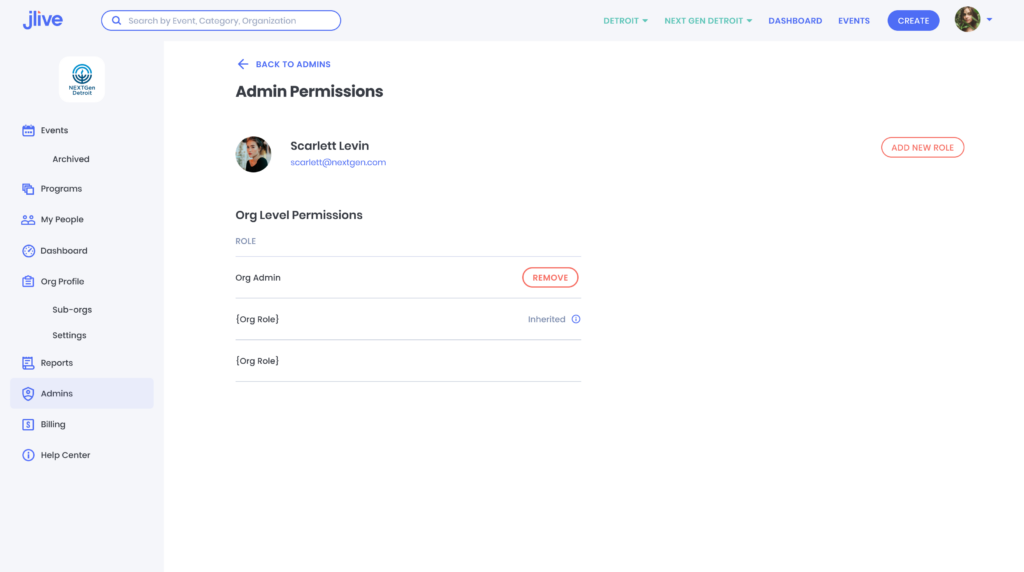
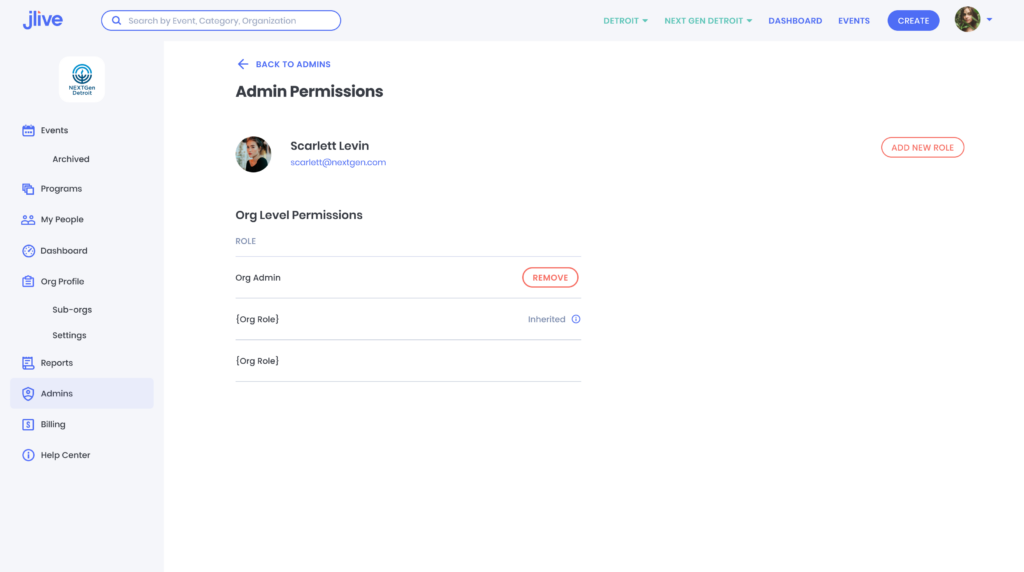
You can also


