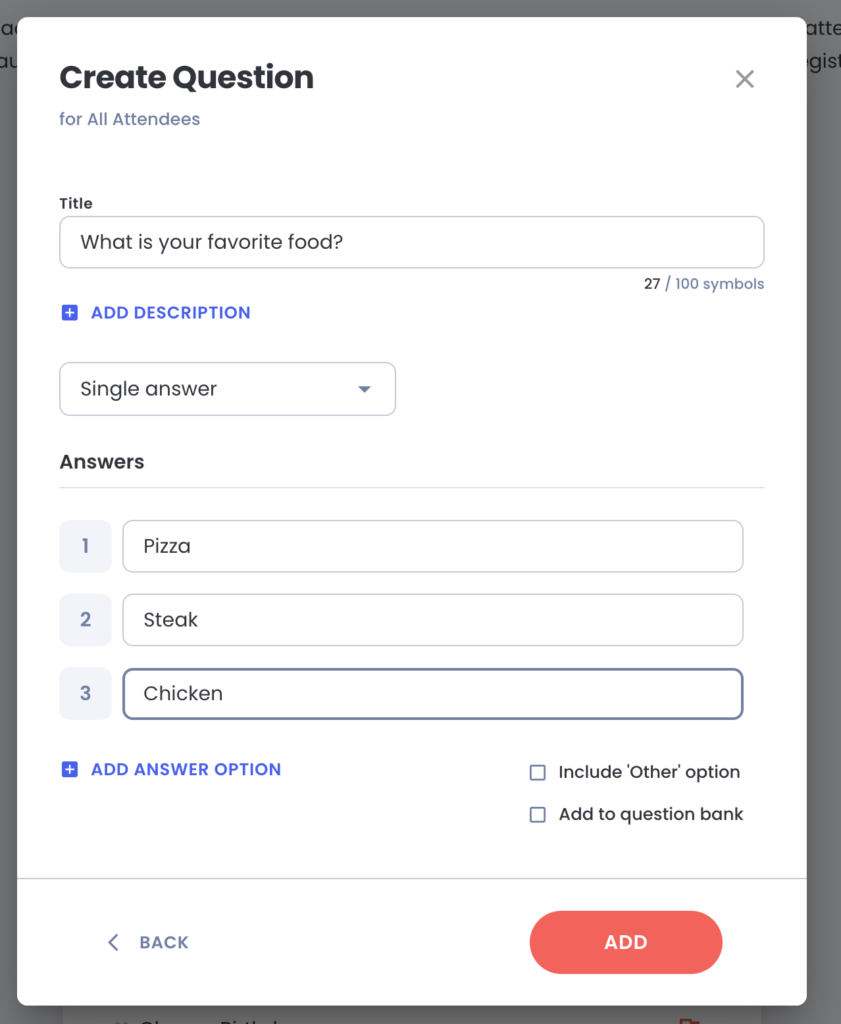The Organization can maintain a Bank of Questions that can be easily added to event registration forms. To manage your Question Bank, visit your organizations settings page and click on Question Bank in the left sidebar. Here you will see a table showing each of your Banked Questions. To add a new one, click the “Add New Question” Button.
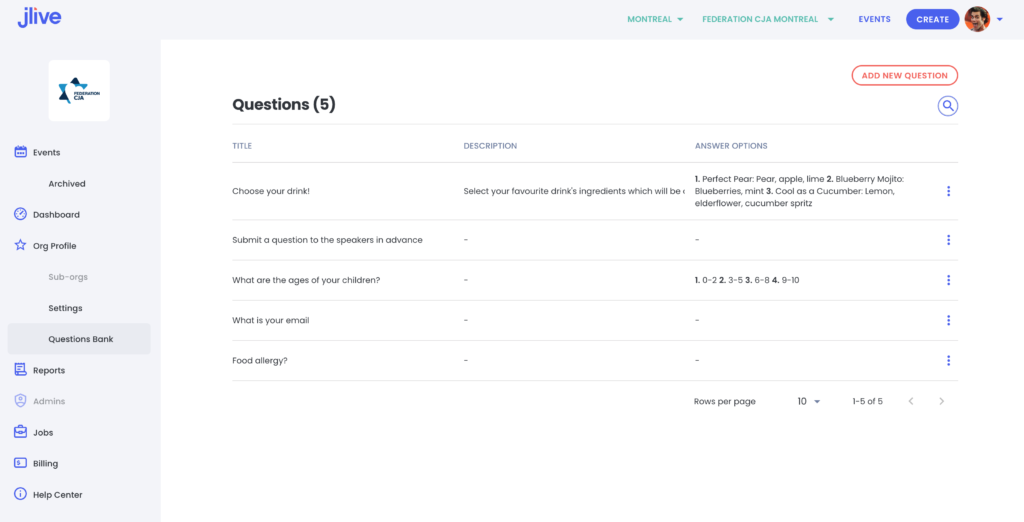
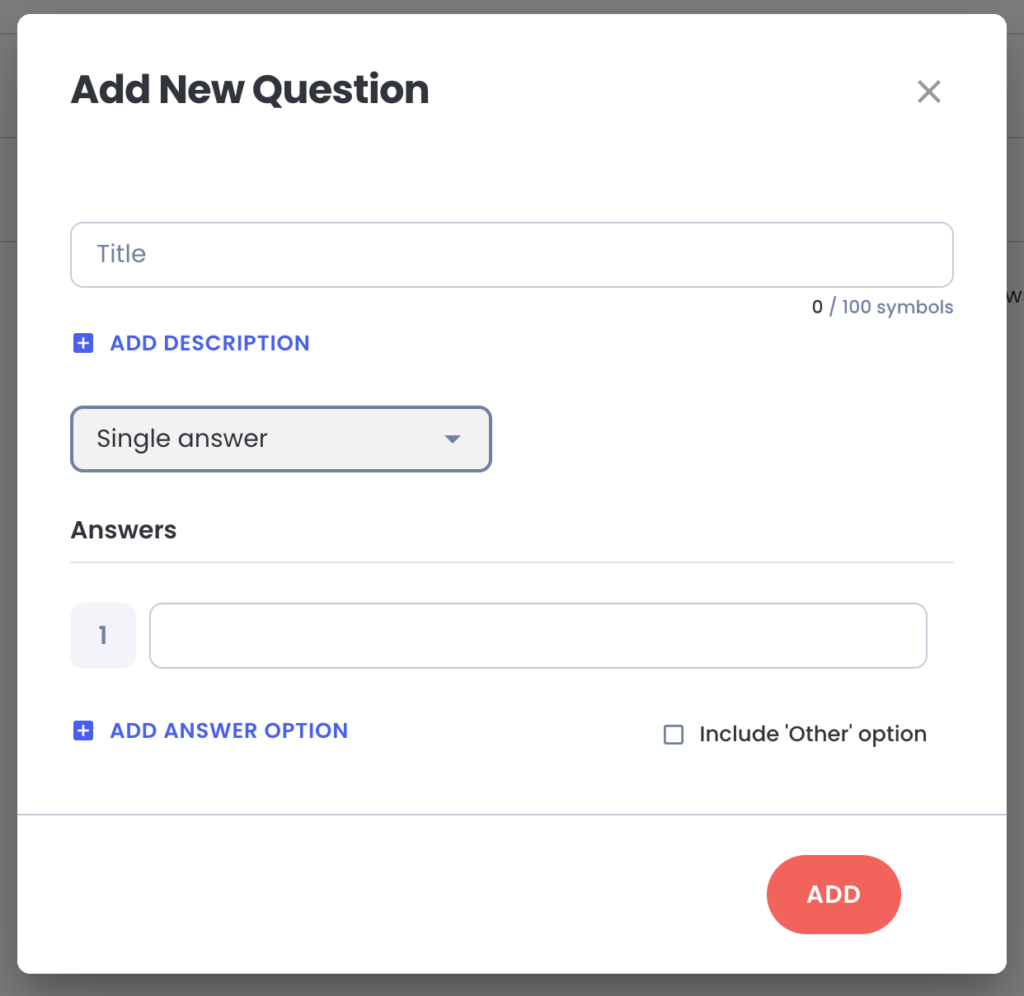
To Create a Question, just fill out the form below that appears and click “Add”.