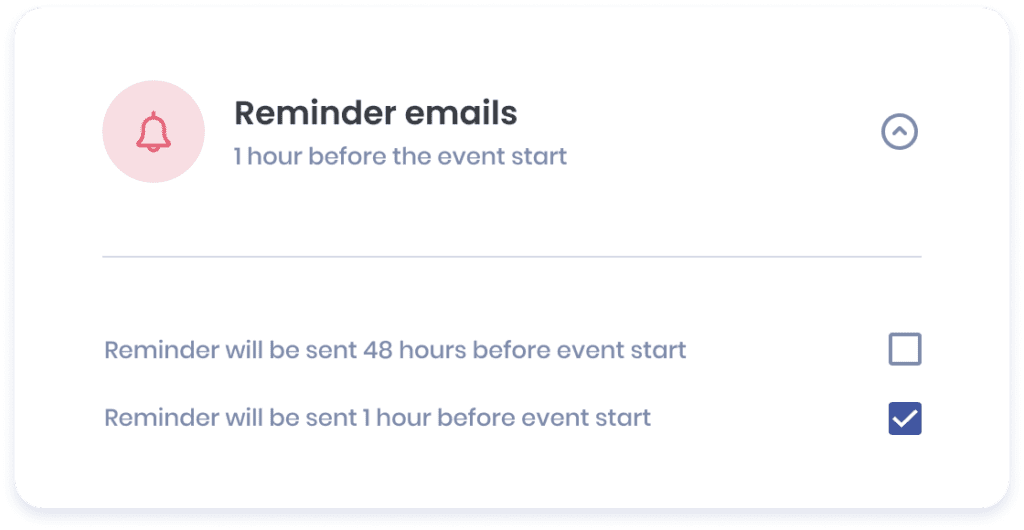By default, Jlive sends automatic Reminder Emails for each event. However, this can easily be disabled for a particular event if you want.
How to Disable Reminder Emails
On the “Access and Privacy” step of the event creator, there is a “Reminder Email” section. Here you can enable / disable the Reminder E-mails that are sent 1 hour and 48 hours before the start of your events.