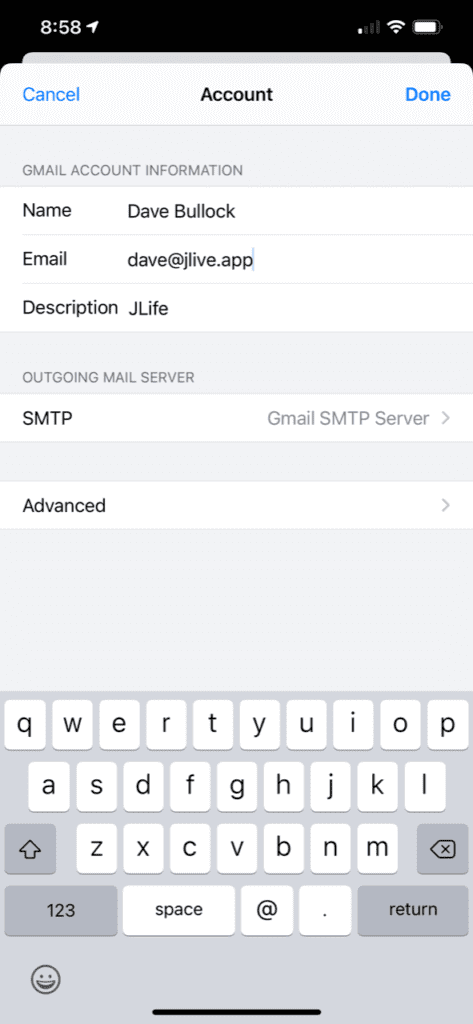If you work for Jlive and have an @jlife.app email address, here are some steps to enable your email to be @jlive.app.
If you use Gmail
- Go to Settings / Accounts / Send Mail As
- Click Add another email address.
- Add your [email protected]
- Click “make default“
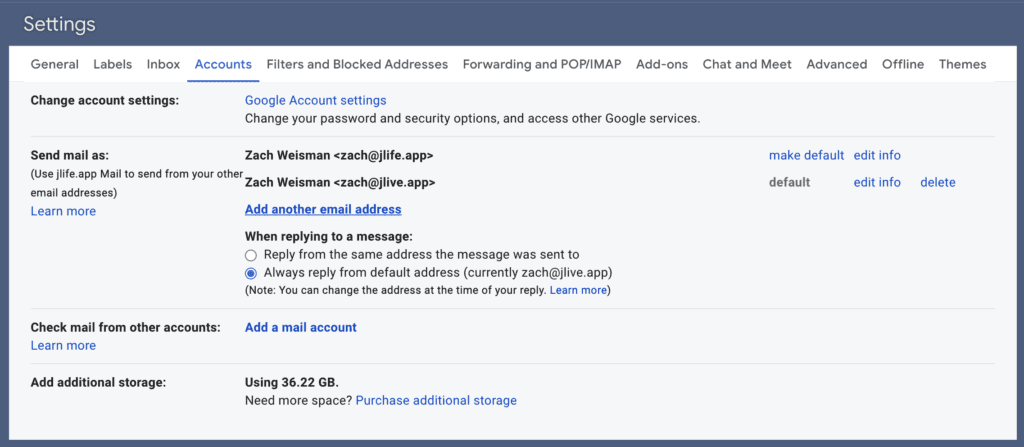
If you use Outlook for Mac
1) Mail > Preferences > Accounts > Select Jlife Account
2) Pull down Email Address field and select “Edit Email Addresses”
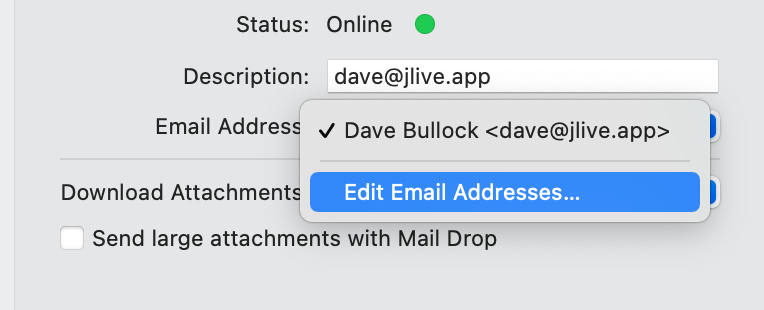
3) Edit the domain to jlive.app and click OK
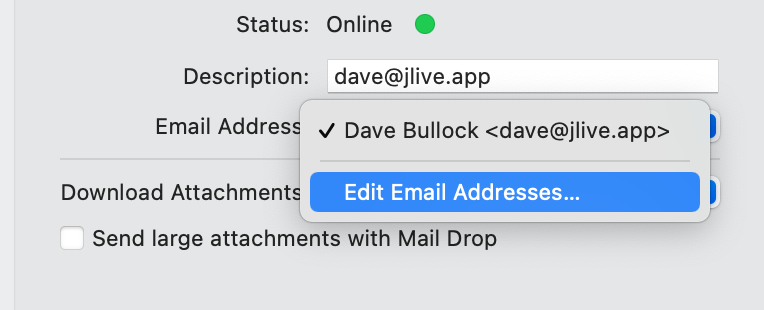
On iOS:
1) Open Settings > Mail > Accounts > Tap on the Jlife account (may just be called Gmail)
2) Tap on your email address
3) Edit the email field to use the jlive.app domain
4) Tap Done