Mobile Check In
There are two ways to Check In Registrants from a Mobile Device.
- You can scan a QR Code
- You can Check In manually on the Manage Registrants page
User Views Ticket
- User can download the PDF which contains their Ticket QR Code
- OR User can visit their Ticket page:
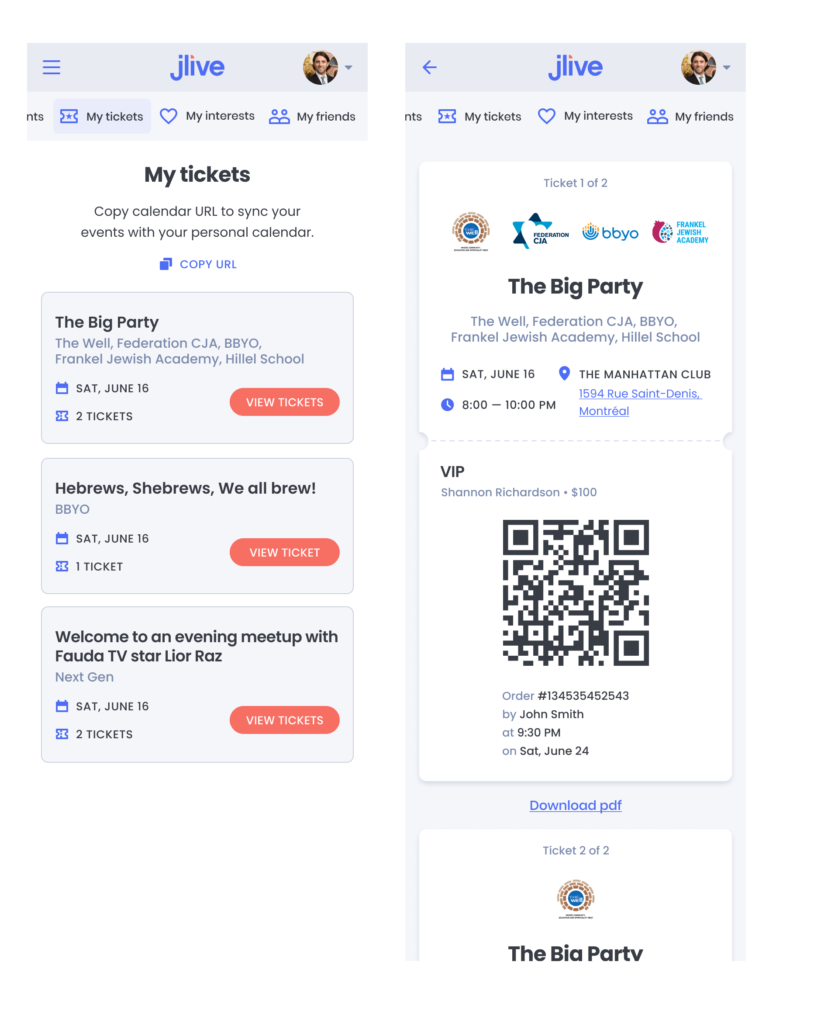
Admin QR Scan
- Admin can launch native iOS camera on their phone to scan QR code and visit the link.
- Admin will see that the registrant has been Checked In
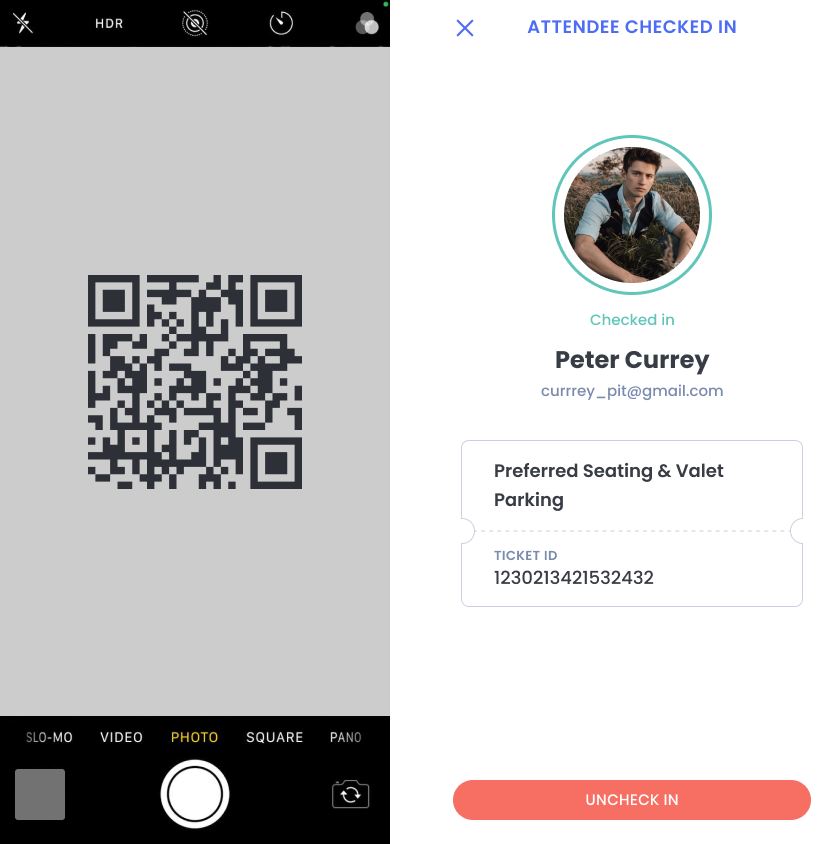
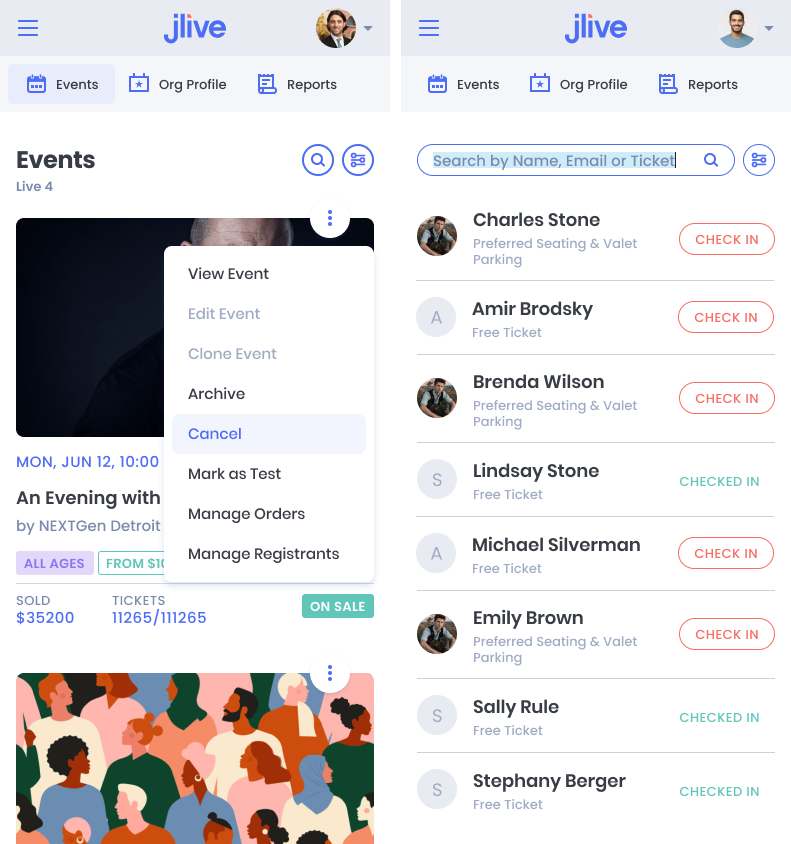
Admin Manual Check In
- Admin can visit Manage Registrants page on desktop or mobile to Check people in
- They can scroll the list or search by name
Don’t Use Private Browser Session
Make sure your mobile safari or chrome browser session is NOT Private as this would required you to login again after each QR code scan.