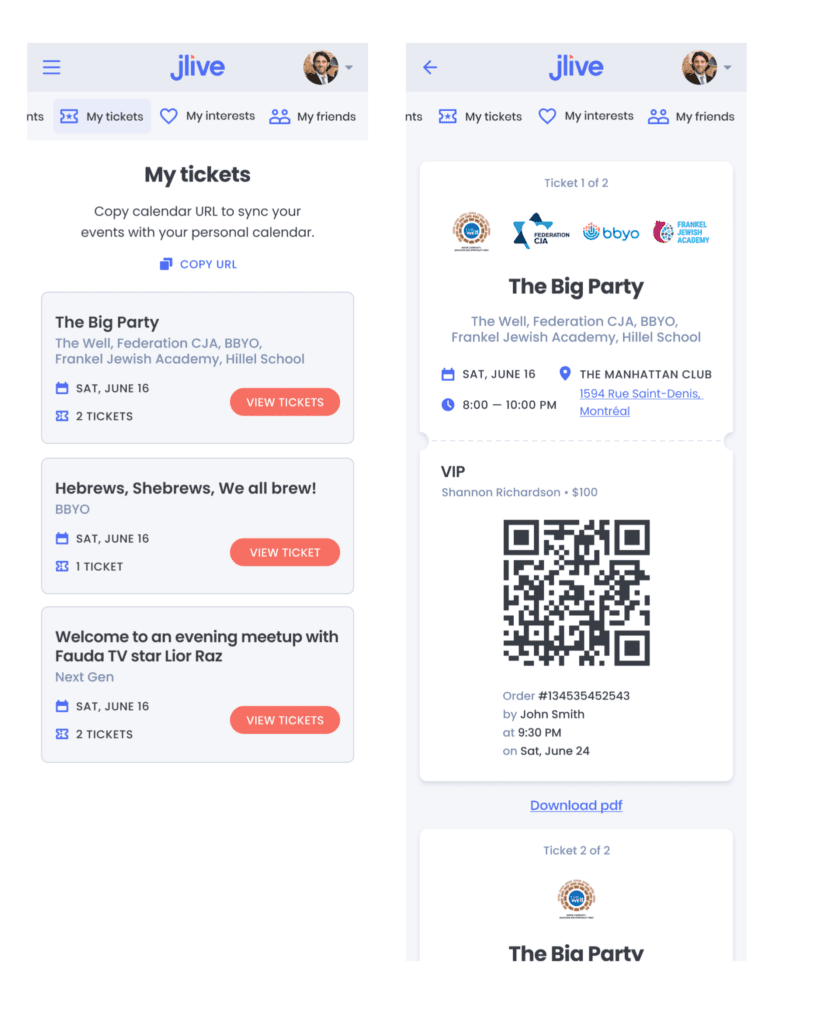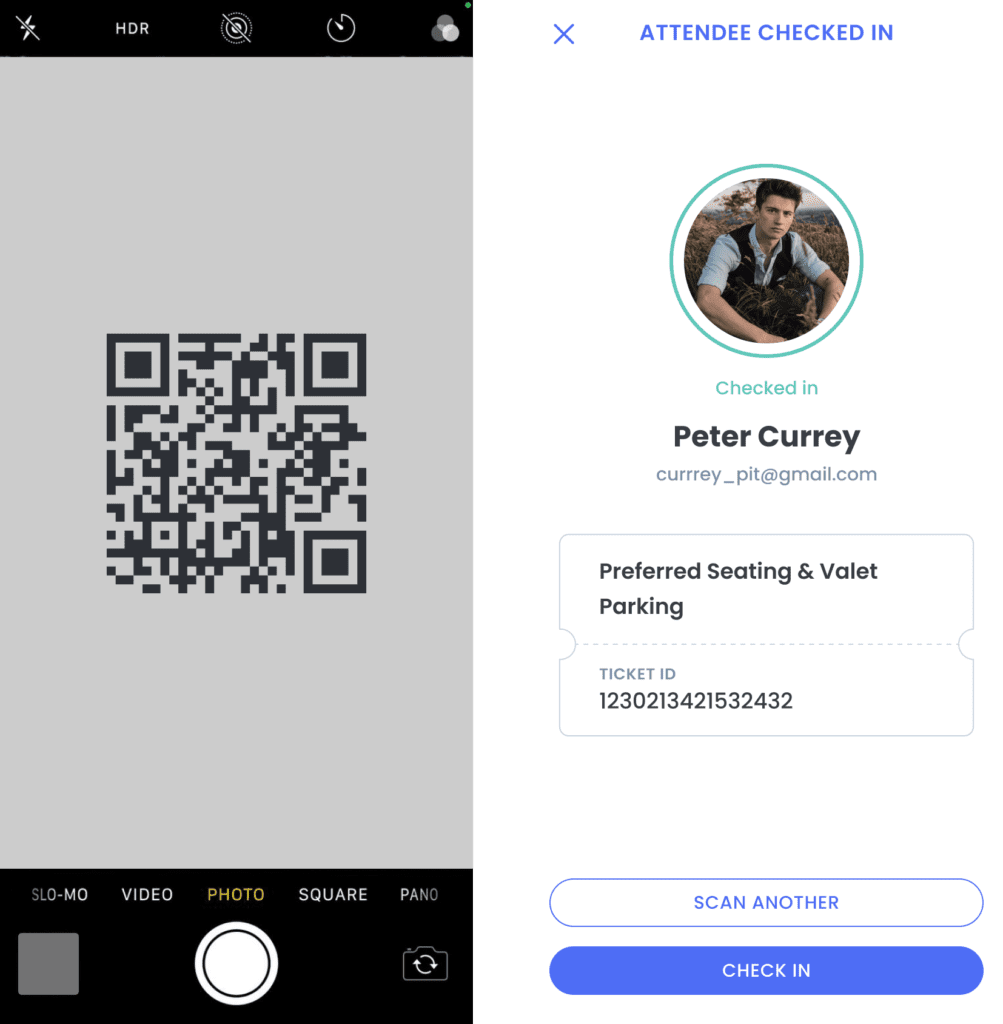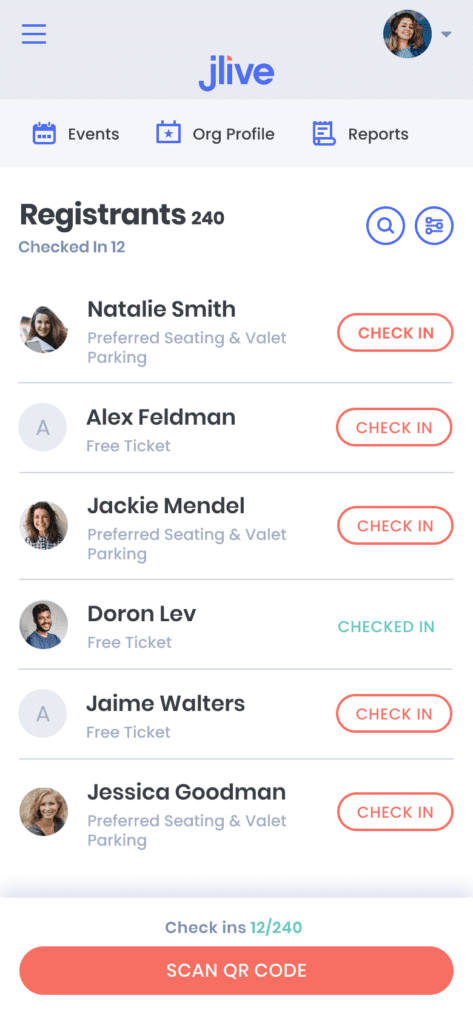Manage Attendees & Check Ins
- Log into Jlive using Magic Link
- Switch to admin
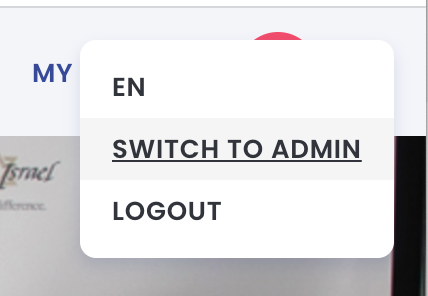
- Choose an event to manage
- Hover mouse over 3 dots on right side of the event
- Click on Manage Attendees
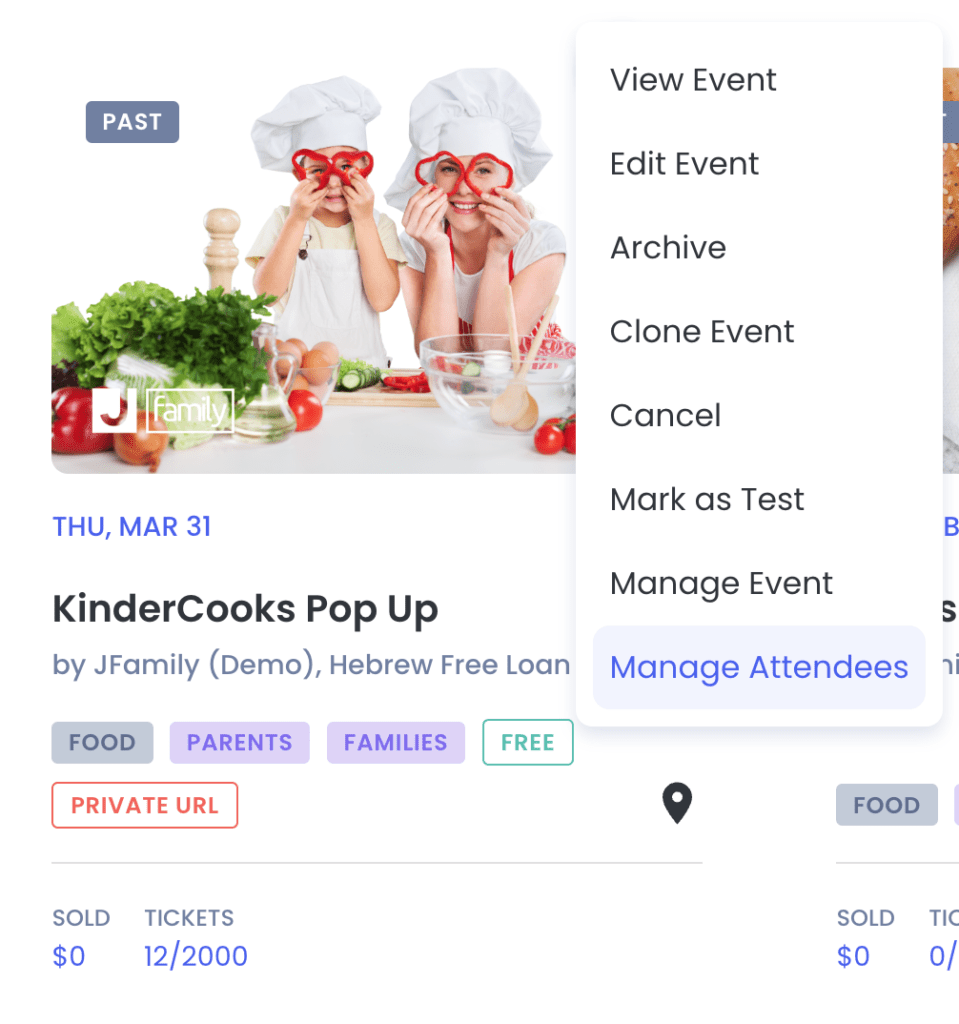
Open the CVS file in Excel or Numbers
- CHECK-IN ATTENDEES
- To Check-In Attendees – Select Check In
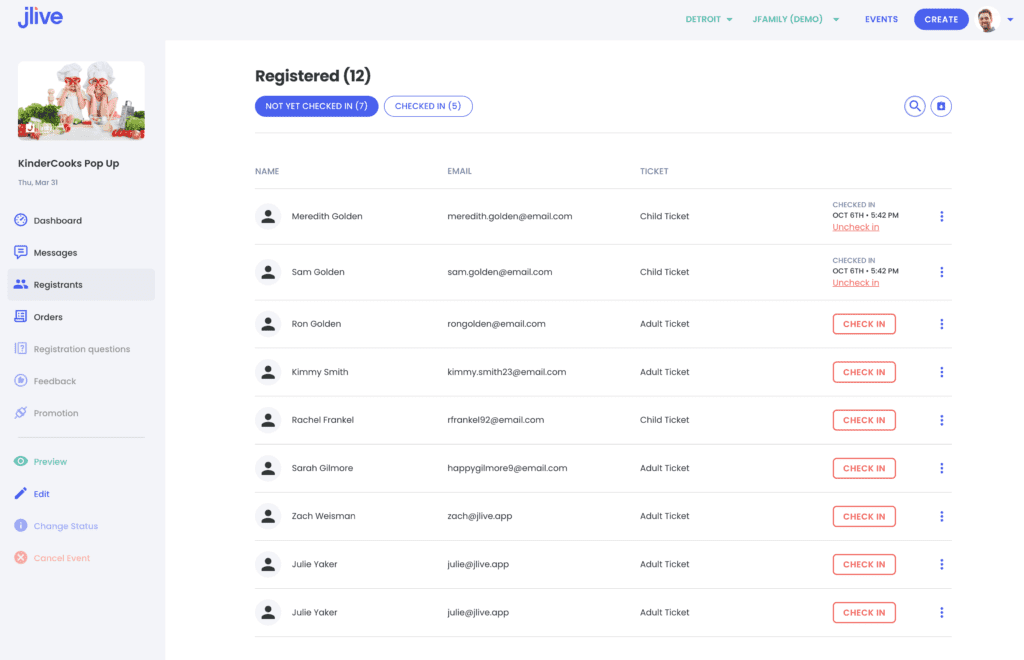
See Mobile Check In to learn how to scan QR Codes using your Phones native camera as long as you are logged in to your Admin account and not using a Private browser session.