Jlive Job Board FAQ
Jlive has launched a Job Board located at jobs.jlive.app. This is a single hub of all jobs at Jlive organizations in your community. People can filter and search by organization or jobs to discover amazing opportunities to work for you.
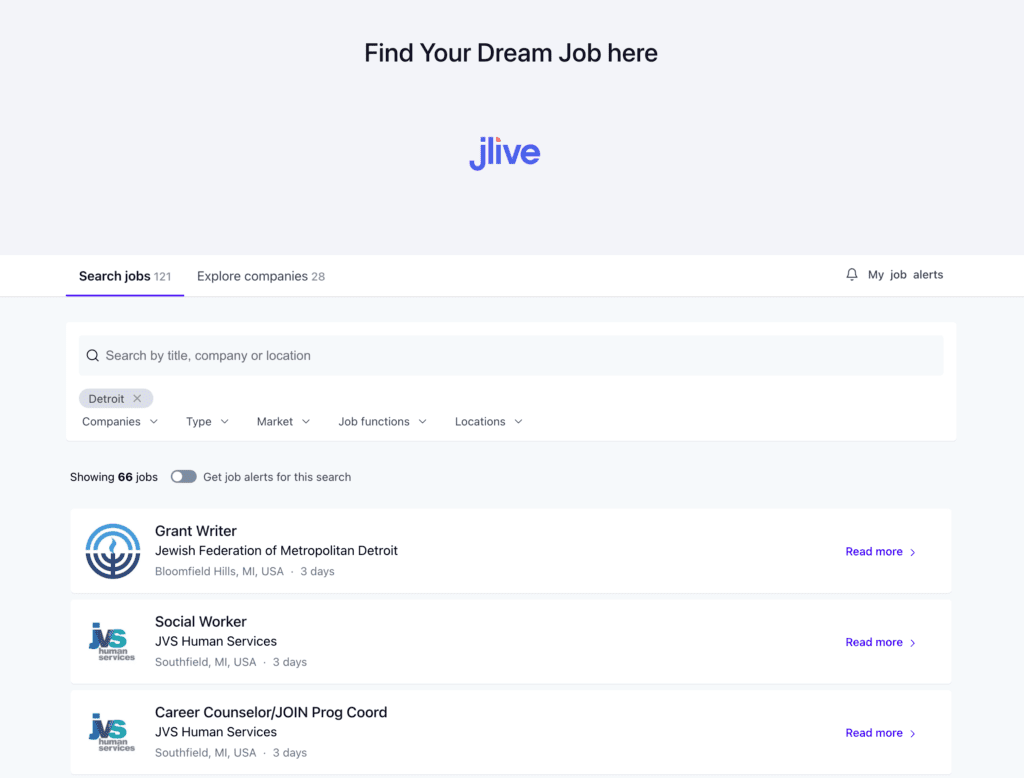
How can I list my jobs on the Jlive Job Board?
- Let your Jlive Support Rep know that you are interested in joining.
- They will add your Organization Profile and send you and Admin Login access.
- Your jobs will now automatically be pushed into your Job Board from your existing job listing website. (You can request this feature to be disabled.)
- You can also manually post jobs. (see below)
How do I automatically add jobs to the Jlive Job Board?
The Jlive Job Board is powered by Getro. Getro will find where you are currently posting jobs and configure an automated extraction process on a regular basis to push those jobs into the Jlive Job Board. There is nothing you need to do for this process to take place. But if you wish to disable Automatic Extraction, reach out to the Jlive Support Team. (support@jlive.app)
How do I manually add jobs to the Jlive Job Board?
- Login to Getro.com
- Go to the Jobs page for your organization
- Click on the Post Job button
- Fill out the form and click “Post Job”
How do I Show / Hides jobs on the Jlive Job Board?
On the Jobs Page of your Getro Organization, you will see a table of your jobs. You can click the (…) to set the visibility of each job.
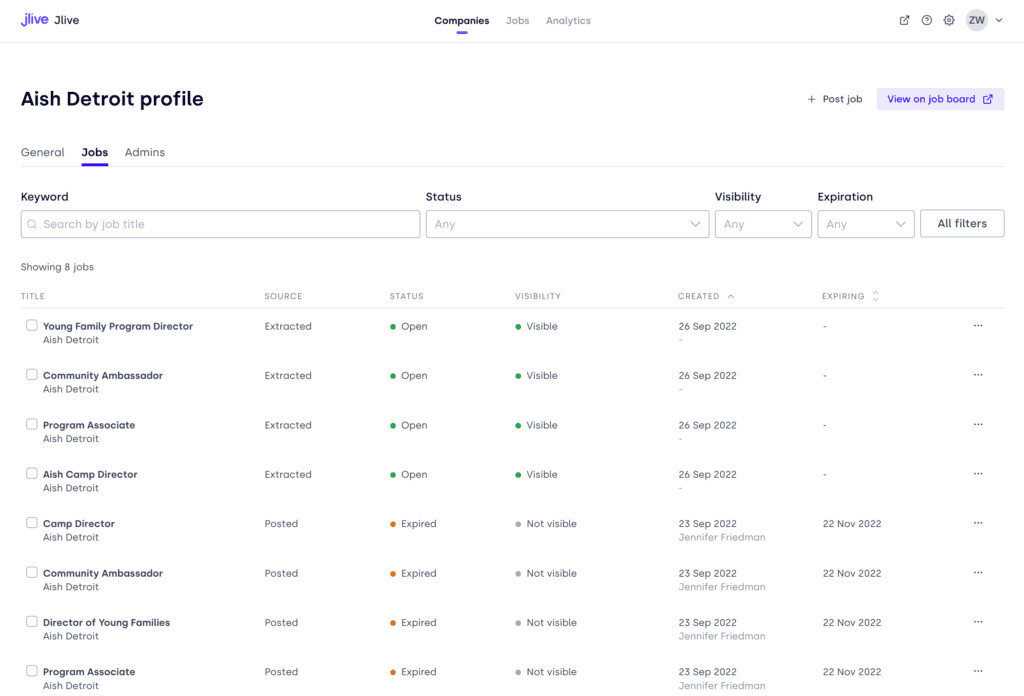
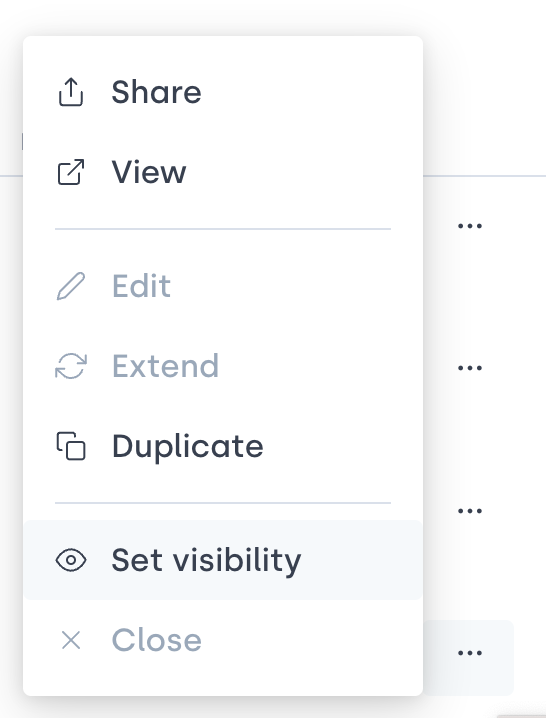
Who will see by Job Listings?
Individuals browsing the Jlive.app website have multiple ways to access the Jlive Job Board. They can see a banner add on the Homepage or they may see the “See Open Jobs” button on your Jlive Organization Profile page. Additionally, it is possible that your Getro Profile page exists in multiple Getro Job Boards, with jobs.jlive.app being one of them. And lastly, your primary job listing may be entirely outside of the Jlive Job Board on a website such as Glassdoor, or your own website which people can access as they wish.
Will it appear on my organization profile page?
Yes, on the Settings Page of your Organization Profile Page, there is a setting to Enable Jobs on Org Profile. Once enabled, you must provide the slug to your jobs.jlive.app jobs page and then there will be a “See Open Jobs” button on your Organization Profile Page.
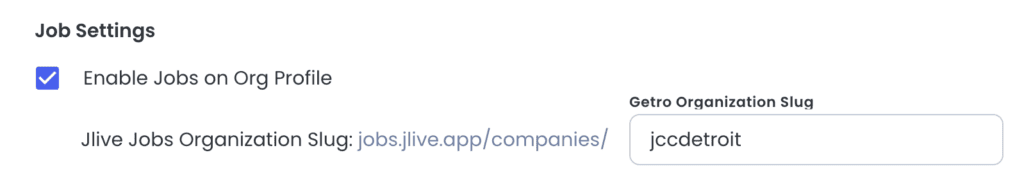
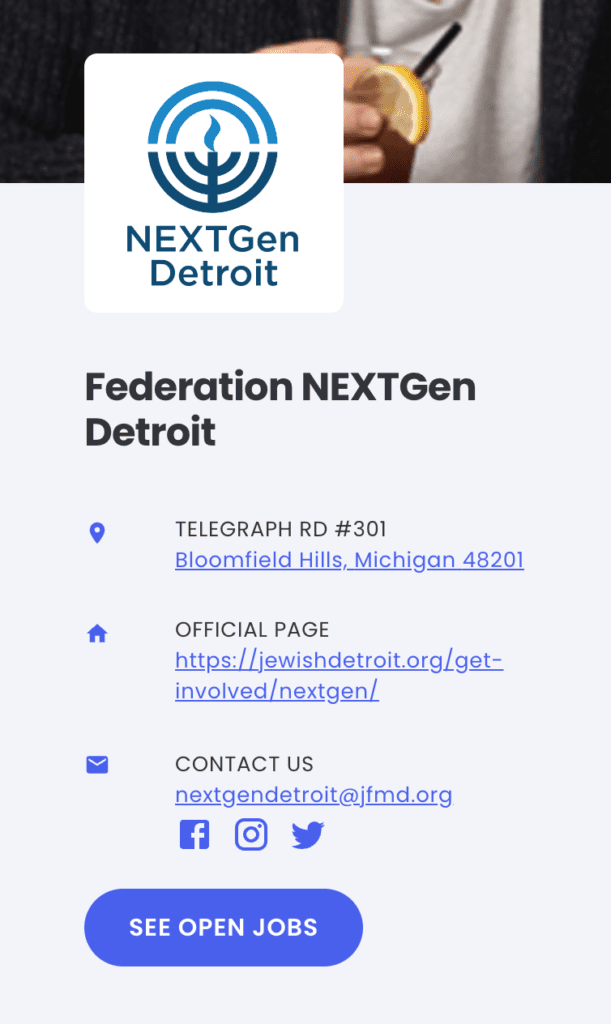
Privacy
The Jlive Job Board links out to your existing job listing page. This means that Jlive does not know who is viewing your job opportunities or who submits applications.