Edit an Event
When logged in as an Organization Admin viewing the My Events Page, click on the three dots next to the event you wish to edit and click EDIT.

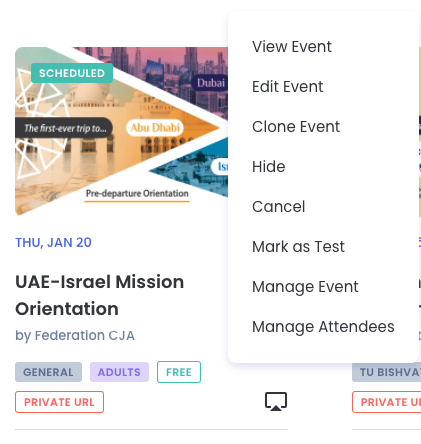
From here you will be able to edit almost of the fields related to the event.
See: Creating Events
You will not be able to do the following
- Delete existing Tickets if they have existing registrants – Instead you can Hide them and create new ones
- Delete existing Registration Questions – Instead, you can Hide them and create new questions
- Convert from Location to Virtual – Reach out to Support@jlive.app for help.