Download Order Reports
Jlive makes it easy to download Order Reports for each event you host. Additionally you may download an Organization-wide Order Report that contains all orders across all of your events for a given time period.
Event-specific Order Reports
You can easily view the Orders on a particular event by clicking Manage Event and navigating to the Orders Page. In the top right corner is a button to download the CSV file.

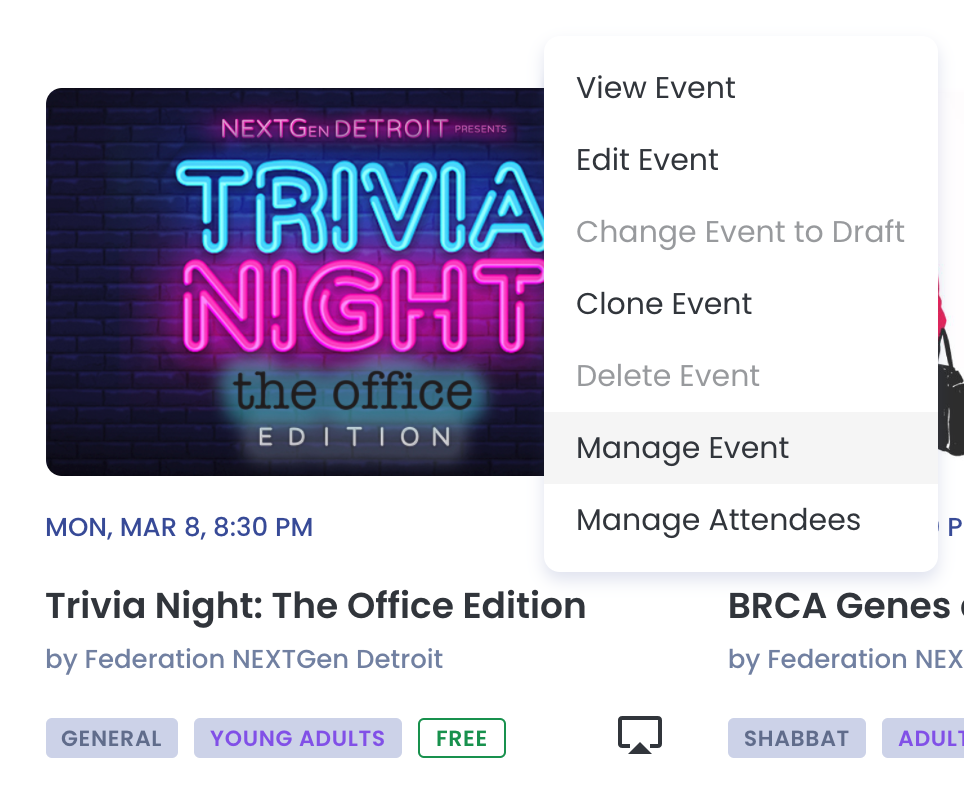
Once on the Manage Orders Page for a specific event, you can click on the Download CSV button in the top right corner.
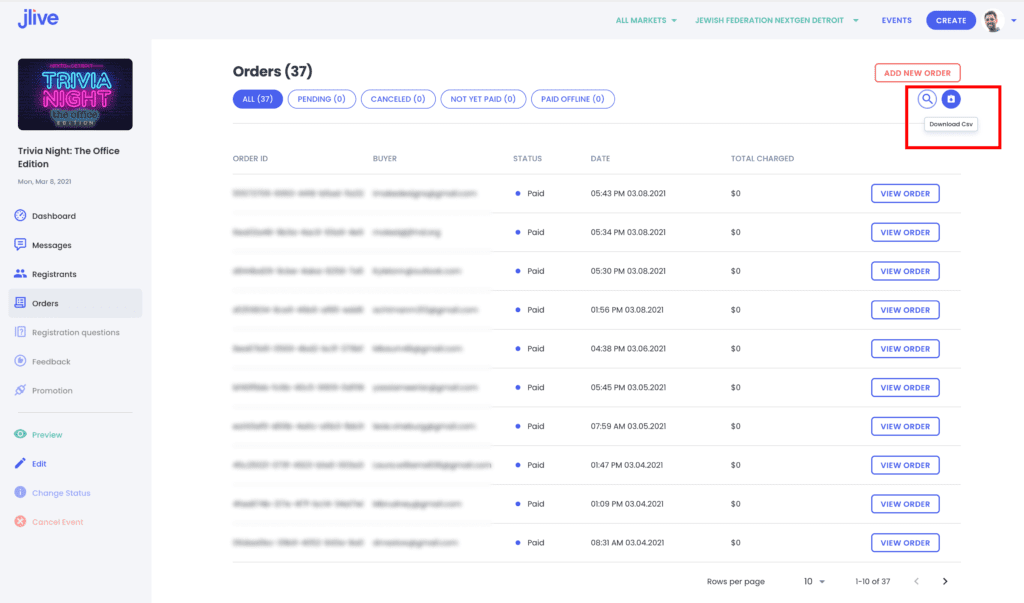
Organization-wide Order Reports
In addition the the Event Order Report, you may also download an Organization-wide Orders Report from the Reports Tab on the left side of the Manage Organization page. This will include all Orders from ALL Events at your organization and your sub-organizations for a given time range.
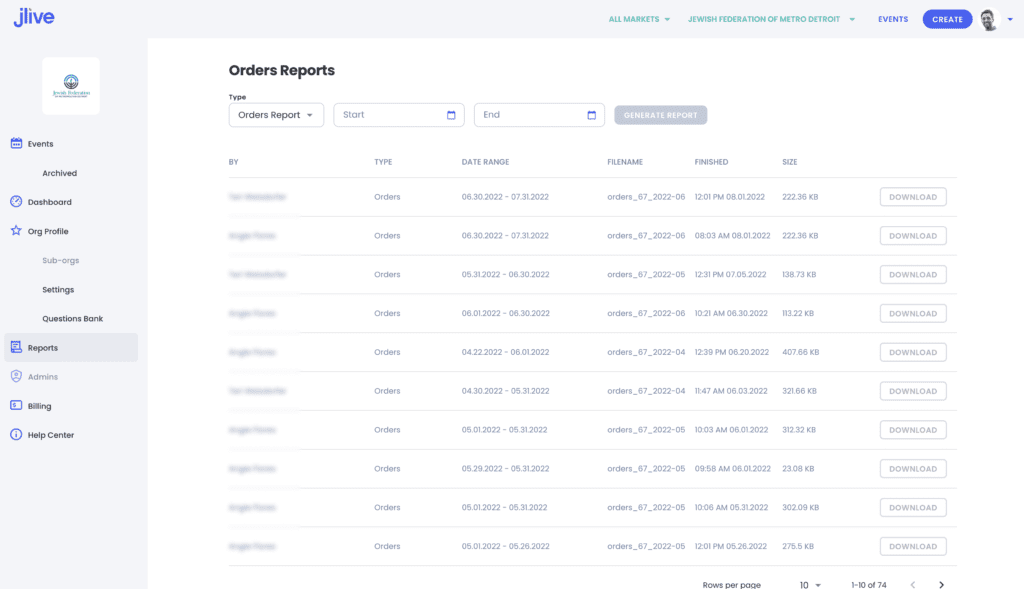
Sample Orders CSV File
Here is an actual Sample File you can download.
Here is a vertical depiction of the headers included in the file.
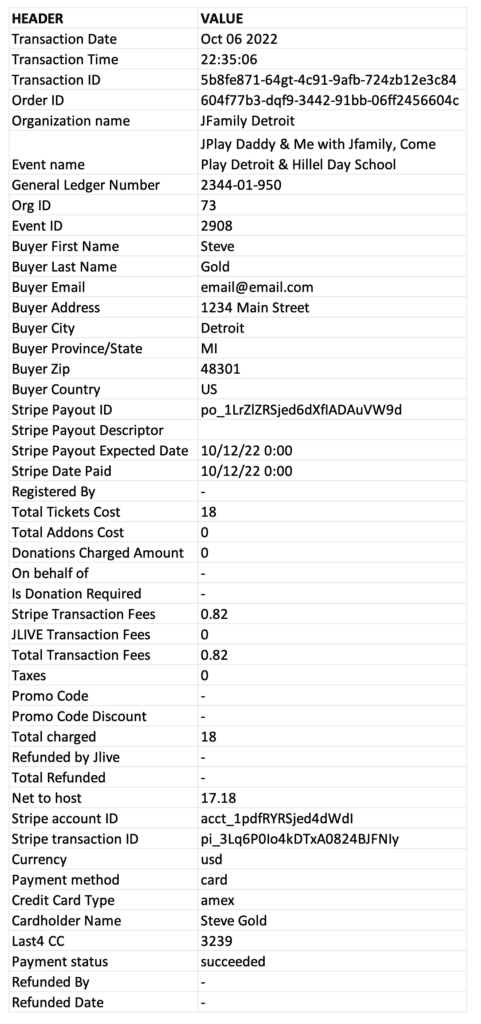
Note
The Orders Report does not include Registrant Question Responses. It only gives you details about the Buyer and the transactions.
The Registrant Report includes data on each person who registers, including the Question Responses.
To better understand how you can use these CSV files and view or manipulate them in Excel,
see How to download a CSV file into Excel
Daily Payouts to Bank
Jlive uses Stripe as our exclusive secure payment processor. Stripe aggregates Payouts to your Bank into a single Daily Payout. These Daily Payouts to your connected bank account are a lump sum of all revenue collected since the last payout, less any Stripe transaction fees. The Stripe transaction fees 2.9% + 30 cents per transaction.
The Orders Reports include transaction details as well as the Stripe Payout Expected Date and Stripe Date Paid for each transaction.
To learn all about Stripe Payouts and how you receive funds into your bank account, please visit the link below.