Jlive doesn’t use passwords.
You read that correctly. There are no passwords with Jlive.
Instead, we use Magic Links to log into the platform.
Magic Links
On the Login Page, simply enter your e-mail address and then press the SEND MAGIC LINK
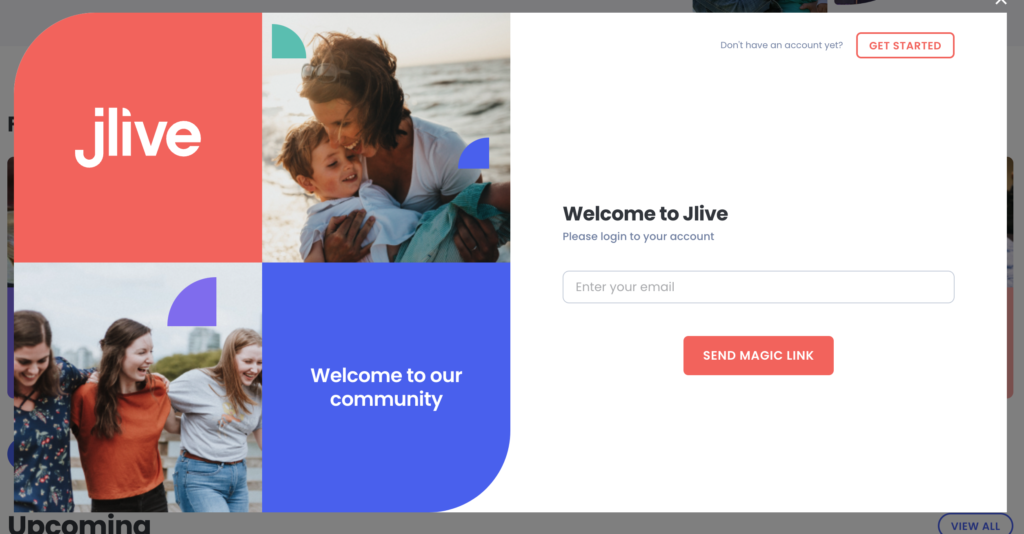
Then go and check your e-mail inbox for a link that will automatically take you back to Jlive and log you in.
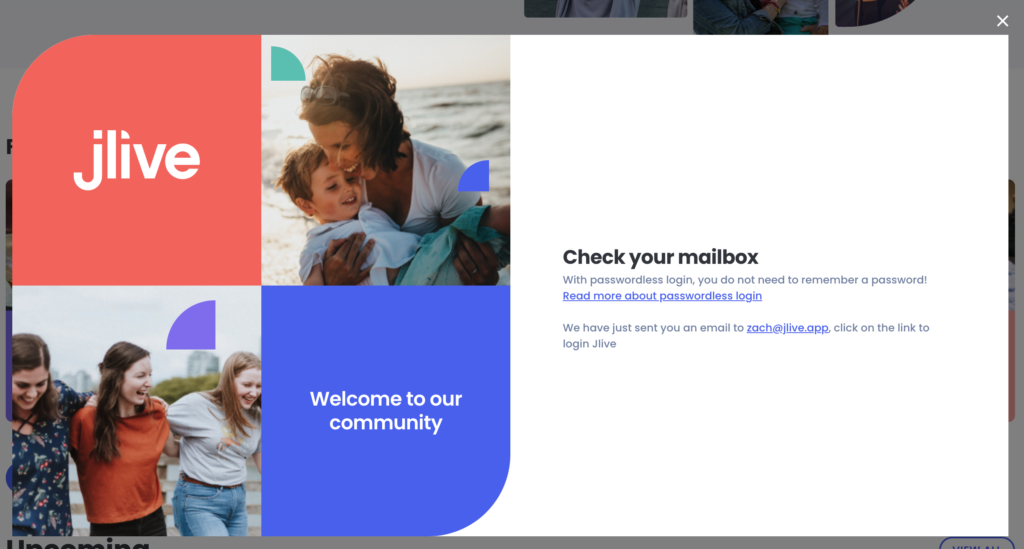
What if I don’t receive my Magic Link?
First make sure you spelled your e-mail correctly and that you e-mail inbox is working in general. Then check your SPAM.
If you still don’t receive the Magic Link e-mail, please email support@jlive.app.


