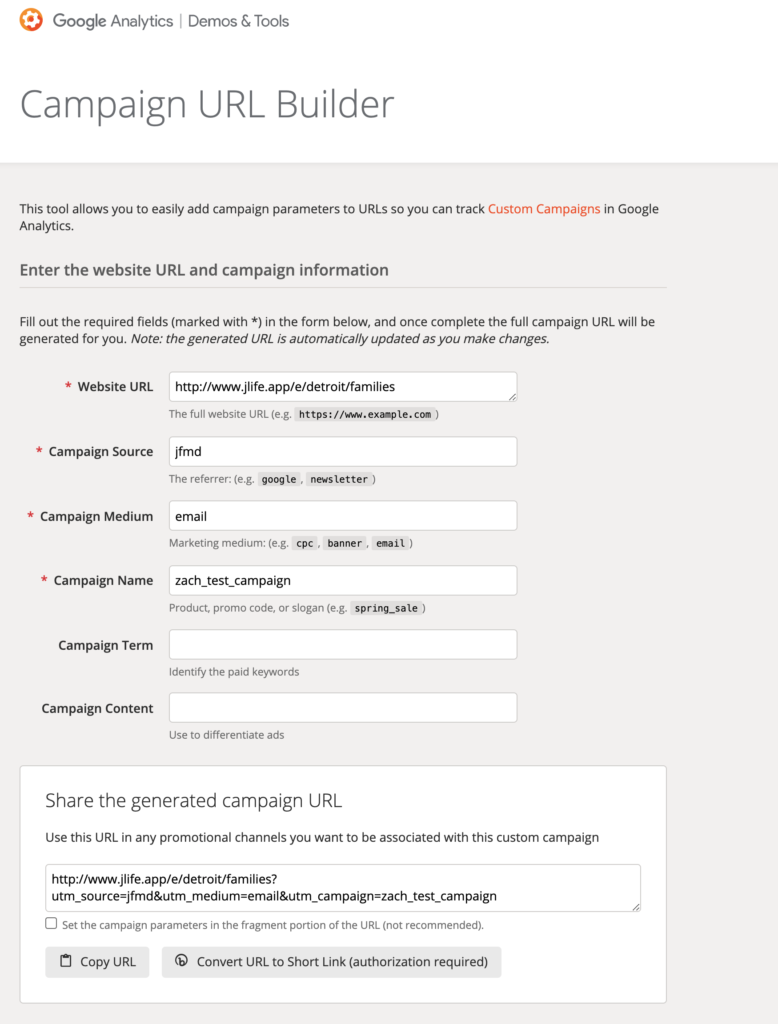Campaign URLs to promote events
Using campaign URLs in your marketing campaigns
As an organization, you may wish to promote your events by mentioning them in email and social media campaigns.
We recommend using the Google Analytics Campaign URL Builder to generate a custom URL for each specific campaign. This will allow your organization and Jlive to properly track the success of the campaign.
After you generate a campaign URL, simply copy the URL and paste it into your Mailchimp Email, Facebook Ad Campaign, or any other instance.
Example:
Instead of using Jlive.app/events/123 in your Newsletter…
Generate a Unique URL and use:
http://www.jlive.app/events123?utm_source=jfmd&utm_medium=email&utm_campaign=zach_test_campaign
Google Analytics Campaign URL Builder