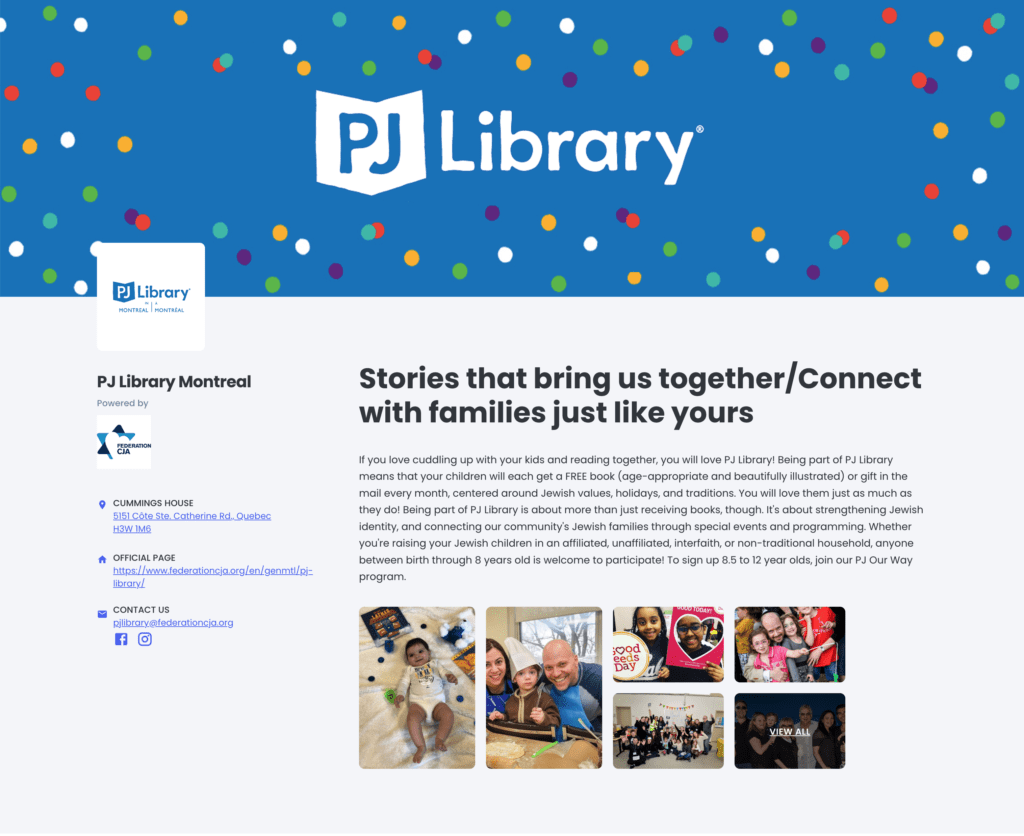Create Organization Profile
Visit the Edit Organization Profile page.
Click on Org Profile in the left navigation.
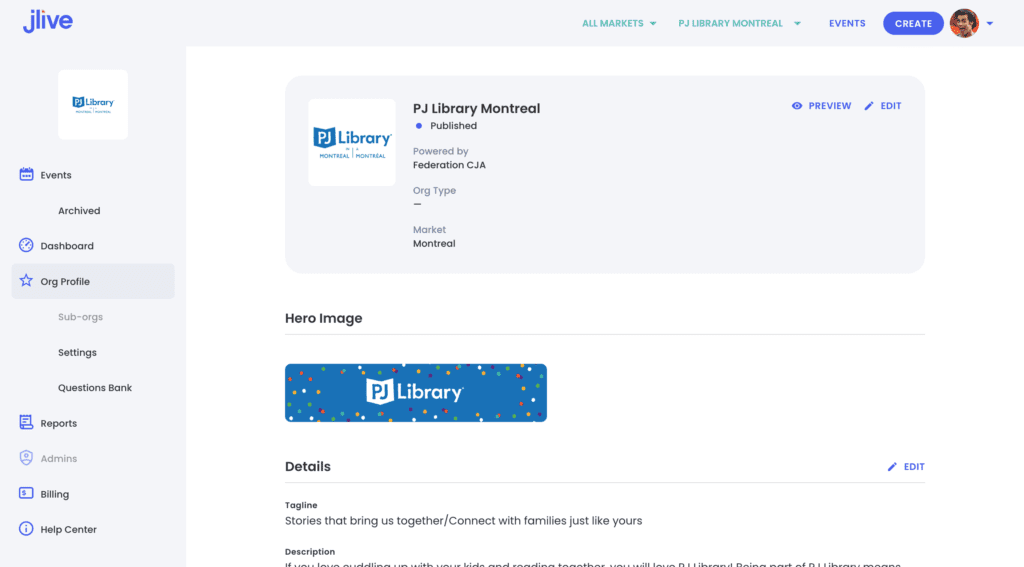
Add Logos and Hero Image
Logo should be 500x500px png or jpg with no side padding.
If you want to e-mail us a logo to help with this, feel free to send it to [email protected]. A vector such as an .EPS .AI. or .SVG is preferred, but a .PNG or .JPG could probably work too.

Currently we crop our org-hero images on mobile devices.
So to ensure that the image looks good on mobile, here is how it should be cropped.

Here is an example of an Organization Profile page.