Connect Organization to Stripe
In order to accept payments for tickets and add-ons, you must first connect your organization to Stripe. Stripe is our secure payment processor that is also trusted by companies including Amazon, Google, Zoom, Shopify, and Lyft.
How to Connect to Stripe
To connect your organization just visit your Billing page by clicking on Organization Profile in the top right navigation dropdown and then clicking the Billing tab on the left.
On that page, click the Connect to Stripe button.
Note:
The Admin must have Org Admin permission to this specific organization, not just the top-level parent organization. So if you are seeing an Unable to Connect to Stripe error, please reach out to support@jlive.app to resolve.
Then complete the steps in the Stripe Express window that appears. It will ask for Business Details as well as Personal Details for the Primary Stripe Account Representative for your organization.
Can I use my Existing Stripe Account?
Jlive uses a Stripe Express account which is separate from your existing Stripe Standard account. Therefore you must still go through the Stripe Express Onboarding Flow to connect Jlive. You can use the same email address as you use with your Stripe Standard account. If you login to the Stripe Standard Account, in the upper left corner, you will be able to toggle between your Standard and their Express account that is used for Jlive.
Stripe Express Questions (for US Organizations)
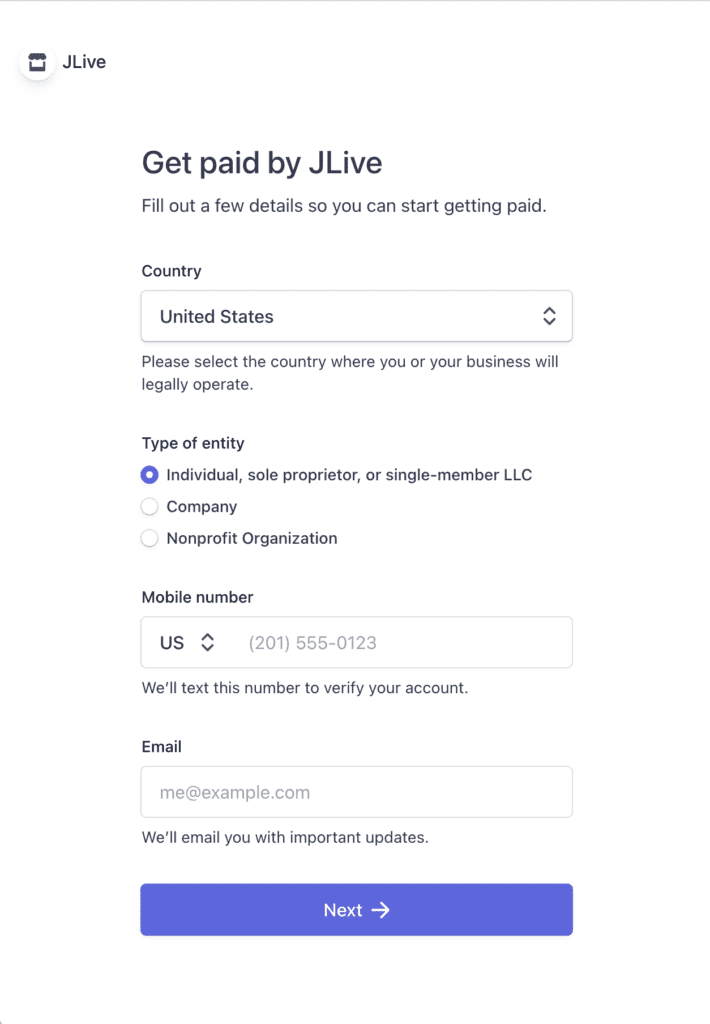
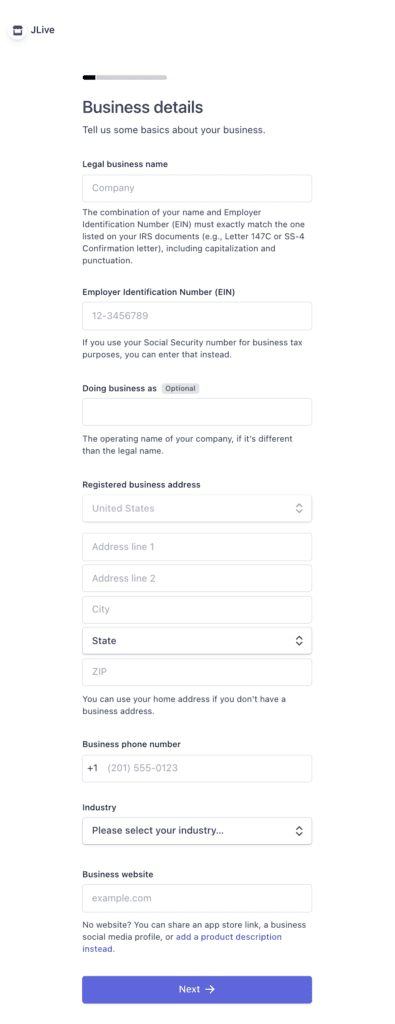
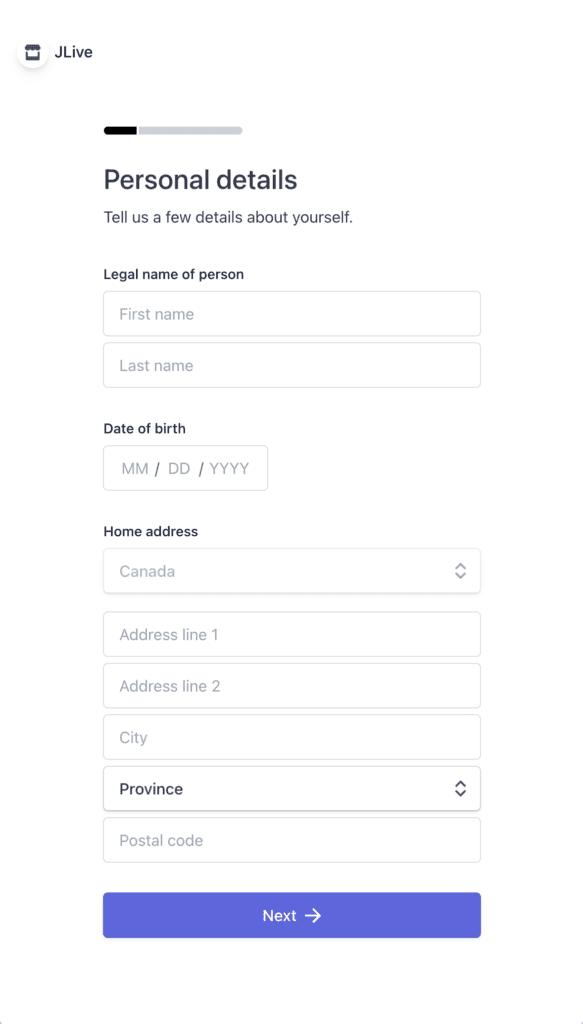
Stripe Express Questions (for Canadian Organizations)
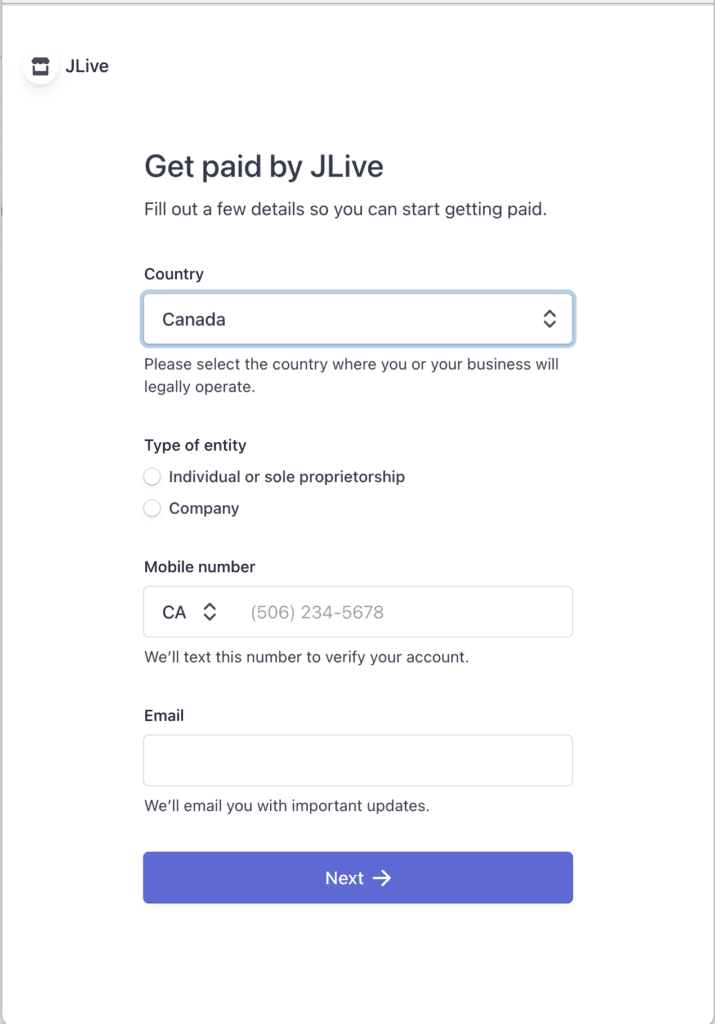
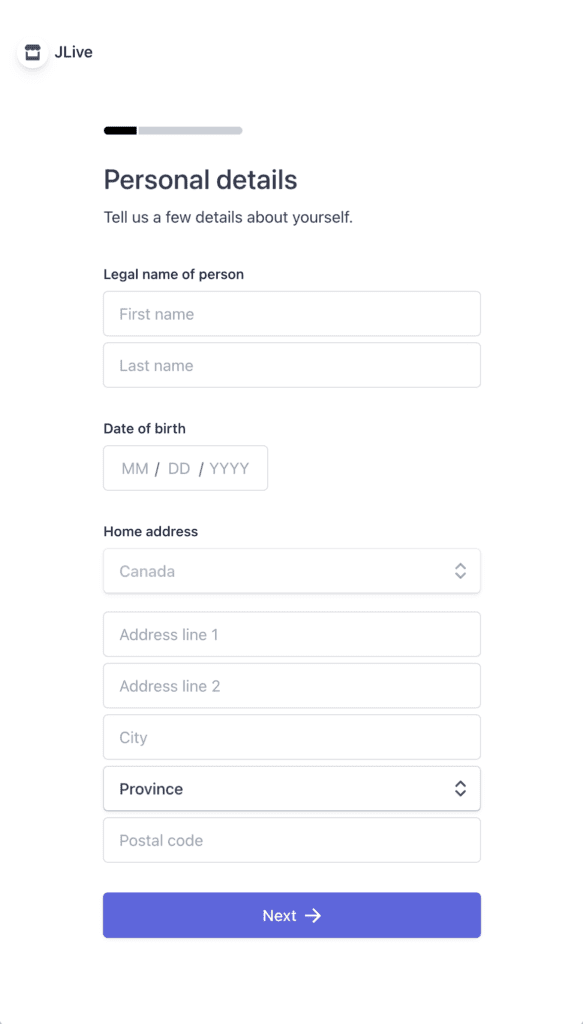
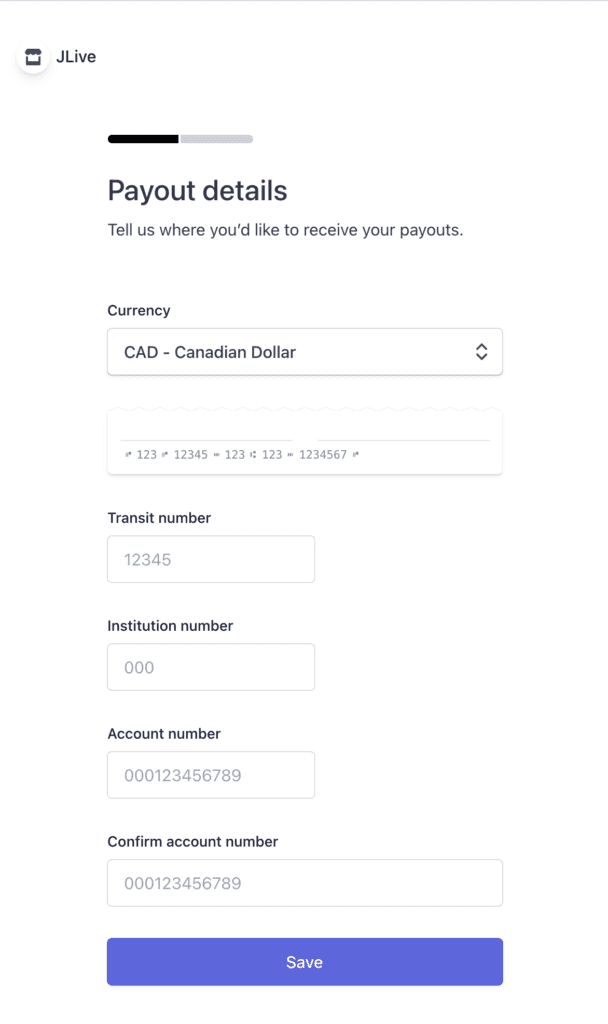
For Canadian organizations, after you complete these Stripe Express steps, Stripe will send an email asking you to complete a verification and this is when they will request your Tax ID.
Once Stripe is Connected…
Once complete, you will see that your account is connected to Stripe.
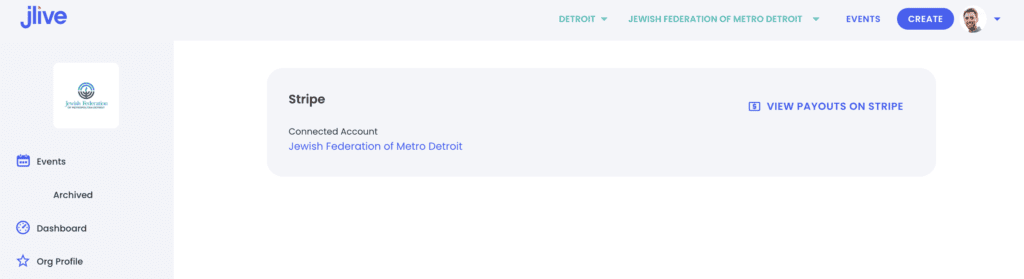
And at any time you can View Payouts on Stripe by clicking the link in the corner which will show a Window like this:
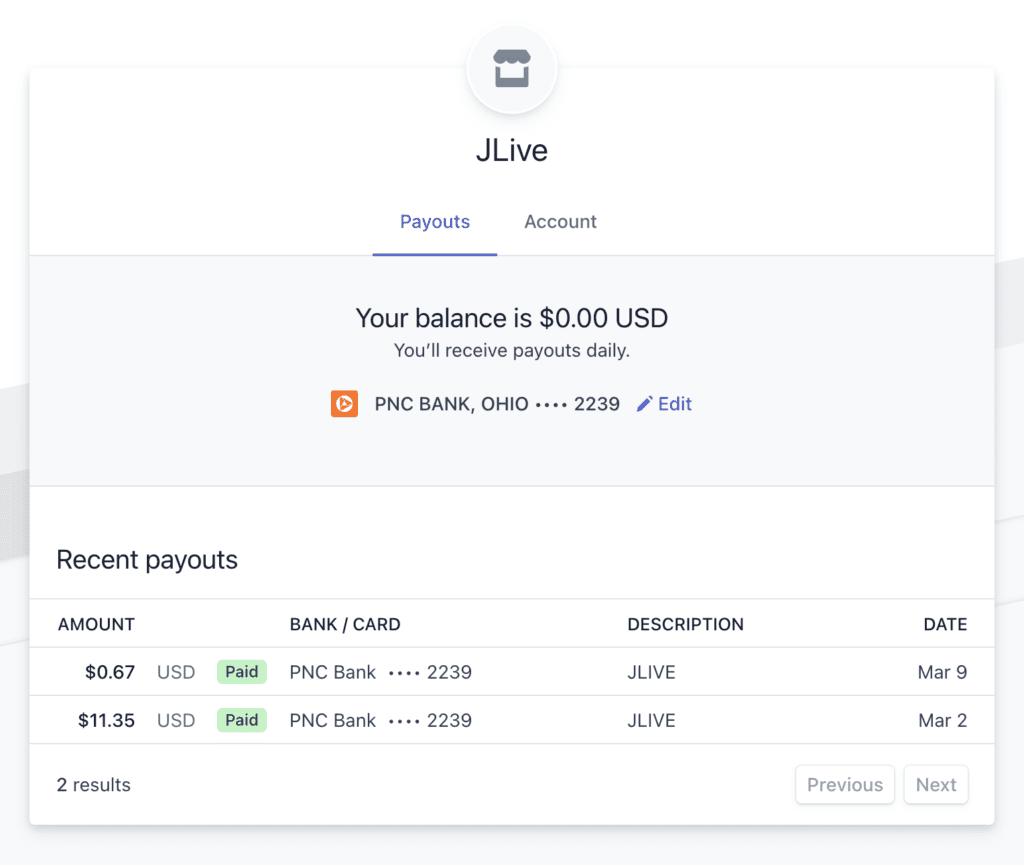
Stripe does not allow you to download data from the Stripe Payouts Page to CSV.
However, you may download Jlive Order Reports that contain significantly more detail than what Stripe provides on this Payouts Page.
Stripe Fees
Stripe charges 2.9% + 30¢ per credit card transaction.
Jlive currently charges no fees.
Questions
What happens if I leave my organization?
You will have to undergo a change of ownership process which is also handled by Stripe. You can also create additional Stripe Admins that have access and control of your Stripe Express Account if you like.
I don’t see a non-profit option for my Canadian organization.
According to Stripe, the non-profit type of account is only available for U.S. connected accounts. So, please just select “Company” and it should work properly.
Can I use my Existing Stripe Account?
Jlive uses a Stripe Express account which is separate from your existing Stripe Standard account. Therefore you must still go through the Stripe Express Onboarding Flow to connect Jlive. You can use the same email address as you use with your Stripe Standard account. If you login to the Stripe Standard Account, in the upper left corner, you will be able to toggle between your Standard and their Express account that is used for Jlive.
How does Stripe Connect Work with Jlive?
Read More: How does Stripe Connect Work with Jlive