You can easily make a clone of an event by clicking on the (…) Menu button and then the Clone button.
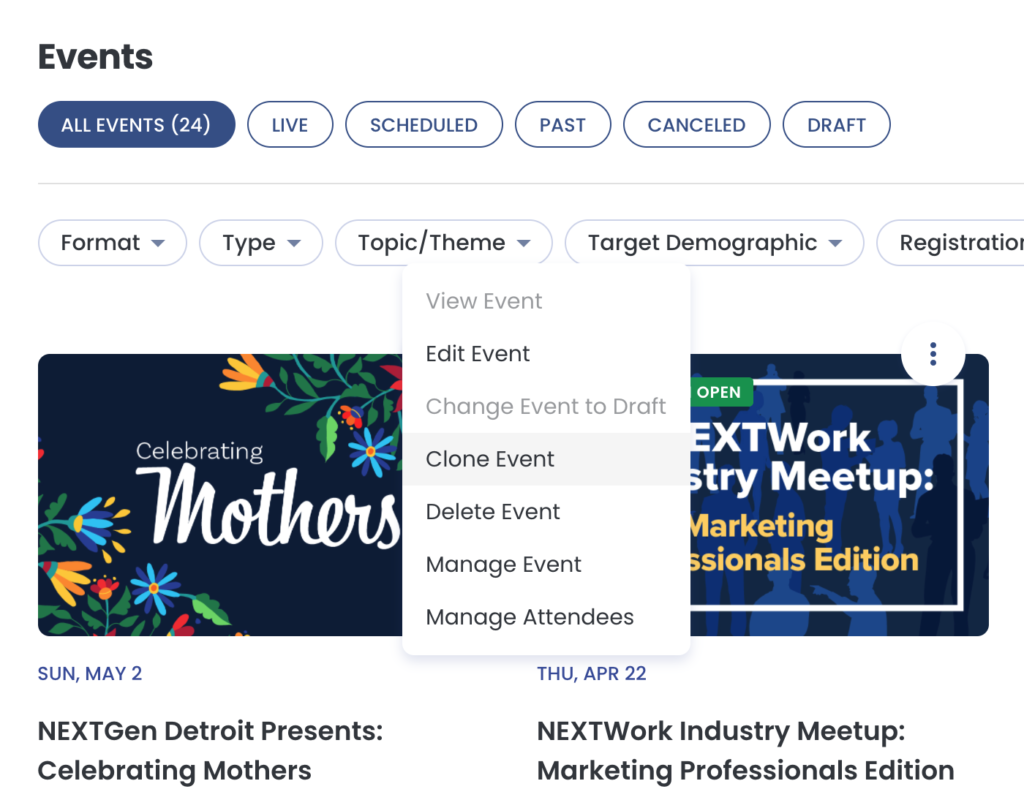
This can be very useful as a means to jump-start the creation of slightly different events.
Please note then when you clone an event, the date / time is not carried over to the copied event, so you must set a new date / time.
Also the cloned event will not maintain its connection to a Zoom Meeting or Webinar.


