Administering the Community Calendar (coming soon)
What is the Community Calendar
See: Community Calendar
How is the Community Calendar Administered?
The Jlive Market Admins and Jlive Community Calendar Admins are able to view events that are included on the Community Calendar. They can Approve or Reject Draft Events. They can also Reject Published events.
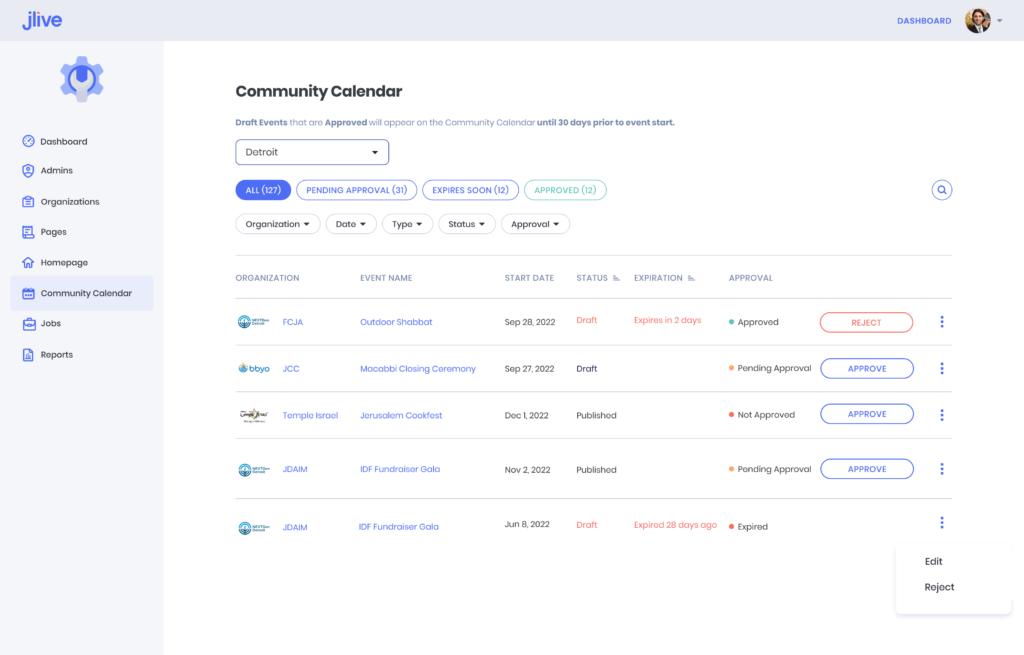
Rejecting Draft Events
If an Event is Rejected, the creator of that event will receive a notification via email informing them that the event was Rejected. They can then make changes and re-submit the event for approval by making changes and re-saving the Draft Event.
Rejecting Published Events
Published Jlive Events are automatically included on the Community Calendar, but they can be removed by Rejecting them. A notification will also be sent to the Event Creator.